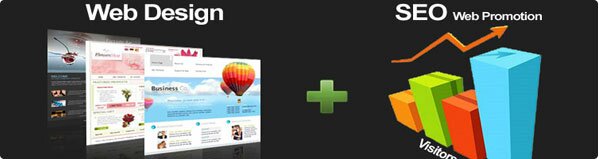When it comes to choosing a Content Management System (CMS) for your new website there are a ton factors to consider. But, if you are a business that is interested in ranking in search (which you should be), Search Engine Optimization (SEO) should be high on the list of what to look for. Just know that – no matter what the selling points say – there is no such thing as a search engine optimized CMS. There are certainly search engine friendly CMS platforms out there, but you will still need to some manual ongoing optimization work for the best results. So, what is the difference between the two?
Search Engine Optimized vs. Search Engine Friendly
There’s a large difference between being search engine optimized and search engine friendly. Search engine friendly sites are available on quality CMS platforms, but they are by no means optimized for search. Content management systems are generally built with the user in mind, not to perform in search engines. So what are the distinctions?
Search Engine “friendliness” is the first step to ensure that your site ranks well in the search engines by building a sound foundation for your website. In the past, web designers have been relatively ignorant about building a solid SEO foundation when designing sites, but this knowledge is now becoming more and more widespread and web design companies are finally understanding what they’ve been doing wrong for a long time.
But, if you are choosing a template site on a CMS, you don’t have the luxury of working with a web designer … you are pretty much on your own. So, the first step is to choose a CMS that is search engine friendly, allowing you access to the internal structure of the website so you can modify SEO elements such as URL rewrites, the addition of meta data, implementing header changes, and the optimization of images. All of this is what a proper web designer would do for you when building a site, but as I mentioned, you are on your own when choosing a CMS template.
Do some initial research on the various platforms and see if other similar websites to the one you are looking to create are able to rank well in search engines. Then, make sure you understand the details of the platform, such as whether or not you have to pay extra for any kind of SEO plugins etc. There are a number of CMS systems out there that come equipped with exactly what you need “right out of the box” (see list below).
Then, once you have gone through all of this and selected the friendly CMS of your choice, you can start to implement your search engine optimization. It is all about the little things. Rather than just writing unique, well-written page titles and meta descriptions that simply explain the page, you should carefully research and test page titles and descriptions that will ultimately perform well in search engines. Rather than writing content to attract the widest possible range of people, take the time to incorporate key phrases, which, based on research, will help the site to appear in search. Overall, optimization goes way beyond search friendly development, and includes the researching of keywords, ongoing link building, and testing to see what works and what doesn’t.
When dissecting the difference between friendly vs. optimized, the first is a prerequisite for the latter. Doing one doesn’t automatically mean you do the other. An optimized site will be search engine friendly, but the reverse is not inevitably true. Search engine friendliness enables one to be able to make the site search engine optimized. Optimization is a separate, long-term task, which is based on statistics and research. Search friendly design is influenced by a prior knowledge of what helps optimize a website (hence the CMS), but as part of site development, is heavily based on criteria concerning the ability of users to be able to access the site. Search engine friendliness is typically a one-time thing whereas optimization is an ongoing process.
But, there is a bit of an overlap between the two. There is a constant friction between designers and SEOs over the fine line between user experience and SEO. The most tried and true practice is to build the site to please people first and add in the optimization components later. Ideally, the SEO provider and designer would both be involved in the development process. That way the developer will make sure it functions well for the user, and the SEO will ensure that what the developer produces is as search engine friendly as possible.
While you can purchase a template with a friendly SEO component, it is highly recommended that you hire an SEO professional to make it optimized. It would ultimately be beneficial to find a company that provides both services under one roof, preventing you from having to implement numerous site development changes in order to run a successful SEO campaign.
Requirements For A Search Friendly CMS
The CMS that you choose can make SEO easy, or, in some cases, make it impossible. So, here are some things to look for in a search friendly CMS.
- Make sure that you have control over titles, H1 tags and meta descriptions.
- Make sure to have control over image alt text. This is really the only way to tell search engines what an image is about, so this is a must have.
- Make sure to have control over anchor text. Don’t assume … many CMS don’t have it.
- Make sure you can implement canonical redirects (301s). Hopefully default redirects are 301 redirects as well, but if not, it must be simple to select a 301.
- Make sure you can implement a customizable URL structure. The CMS should not decide the URL structure, you or your SEO team should.
- Make sure you have the ability to add breadcrumbs. These help to reinforce the structure of your site for search engines.
- Make sure you have sitemap generation ability. Your CMS is helping to generate the site, so it should be able to help you create an XML sitemap.
I don’t mean to scare you with all of this, however, as good search-friendly CMS systems do exist. Some of the more popular ones are Concrete5, Drupal, Joomla, Pixelsilk, MODx, and WordPress. It makes sense to take the time in the early stages to start with a search friendly CMS, as it will save you a large hassle in the long run by making optimization that much easier.