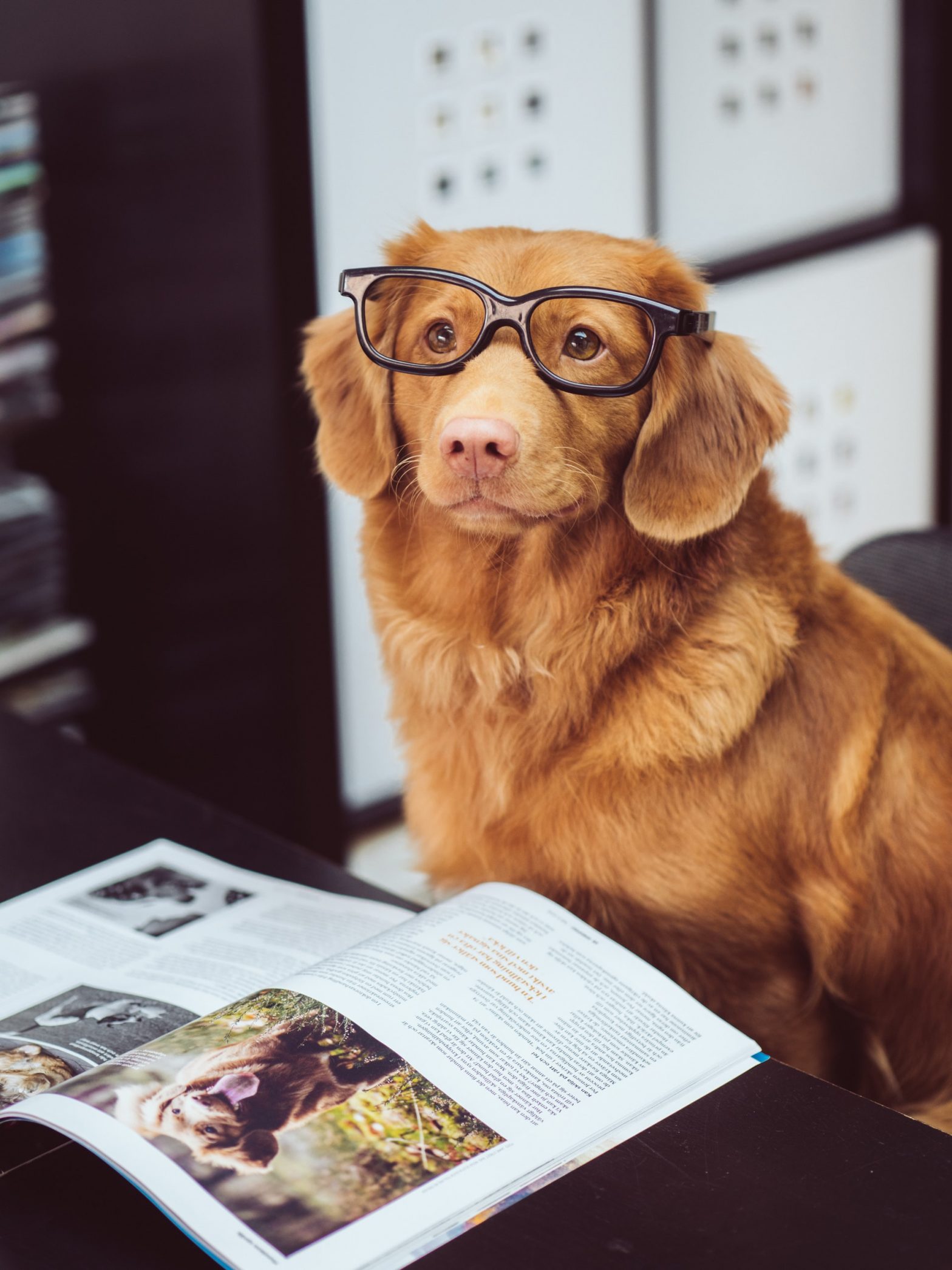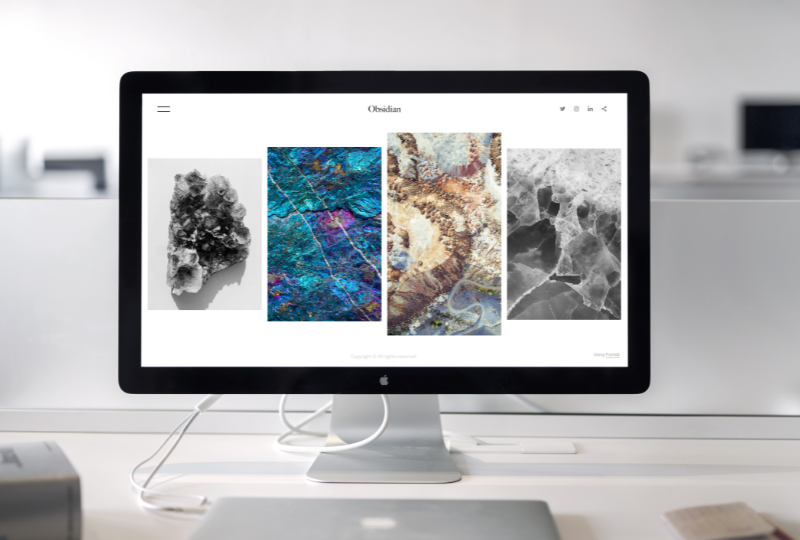If you want to create engaging blog posts that will keep your readers coming back for more, then start by following these 7 UX tips. Each of these can help to keep readers engaged and wanting to know what will happen next.
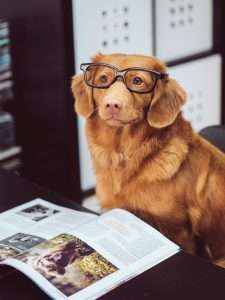
1. Understand your users: Who are they and what do they want?
Your target audience is your bread and butter. They are the people you write for, the ones who give your blog or website purpose. But who are they? What do they want? How do you know?
Targeting the right readers is key to a successful blog or website. You need to know what they value and what they are interested in. You can do this by looking at your analytics data, surveying readers, or using other research methods.
Once you know who your target audience is, you can start creating content that provides value to them. This could be anything from tutorials and how-to’s to opinion pieces and news stories. Make sure to focus on topics that interest your readers and that provide value to them.
2. Create prototypes and test them with users: Get feedback early and often
Designers often create prototypes to test the usability of their designs. They may use images, graphics or wireframes to create these prototypes, and then test them with users to see how easy they are to use and how readable the text is. Testing prototypes with users can help designers make changes that will improve the user experience.
3. Make your design intuitive: Users should be able to understand it without instruction
Designing an intuitive user interface is not a simple task. It often takes many iterations and careful consideration of the user’s language and schemes. In order to create an intuitive design, you must first understand how the user thinks and what they are trying to accomplish. Then, you can begin to sketch out possible steps and layouts that will help them achieve their goal. Be sure to test your designs with real users to get feedback and make changes as needed.
4. Keep it simple: Don’t overload users with information or options
When it comes to SEO, don’t overload your page with extra details. Stick to the basics and keep it simple. By including keywords in your titles, meta descriptions, and throughout your content, you can optimize your site without overdoing it. Additionally, be sure to use images, graphics, and videos that are relevant to your topic and help explain your points. Including too many details can actually hurt your SEO efforts by making your page difficult to read and navigate. Keep it simple, and you’ll be rewarded with better search engine rankings.
5. Use standard design patterns: They’re familiar to users and help them navigate your site
Design patterns provide a common language for designers and developers to communicate with each other. By using standard design patterns, you can create websites that are more navigable and clear. Patterns also make it easier to update your website’s design, because you can reuse the same patterns in different places.
6. Pay attention to the details: Everything from layout to font matters
When you’re creating a document, whether it’s for work or personal use, it’s important to pay attention to the details. This means making sure the font is legible and easy to read, the colors are appropriate, and the layout is professional.
Font is one of the most important details to consider. Make sure you choose a font that’s easy on the eyes and looks good in both print and digital formats. Avoid using too many different fonts in one document, as this can make it look cluttered and unprofessional.
Color is another important detail to consider. Some colors are better suited for certain types of documents than others. For example, blue is often used for corporate documents because it’s seen as trustworthy and authoritative. Yellow is often used for children’s books because it’s associated with happiness and optimism.
When it comes to use icons, use similar style icons, that you can find in this free icons website.
7. Be consistent: Use the same design elements throughout your site
If you want to create a cohesive and professional website, it’s important to be consistent in your design. This means using the same fonts, colors, and layout throughout your site. Repeating patterns can also help to create a unified look.
If you’re not consistent, your website will look amateurish and disorganized. Visitors will be confused about where they should click or what they should read next. Consistency also helps to build trustworthiness; if all the pages on your website look similar, people will assume that they’re all reliable.
There are a few ways to be consistent in your design: use a style guide, create templates, and use a grid system. A style guide is a document that outlines the specific fonts, colors, and layouts that you want to use on your website. If you need to remove a background from the image for your article, check our article about the best background removers available online.
In conclusion, following these seven tips can help you create engaging blog posts that your readers will love. By keeping your posts user-friendly and easy to read, you can ensure that your audience stays engaged with your content. So what are you waiting for? Start writing!