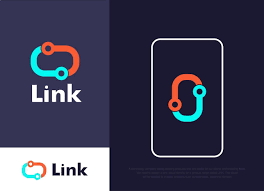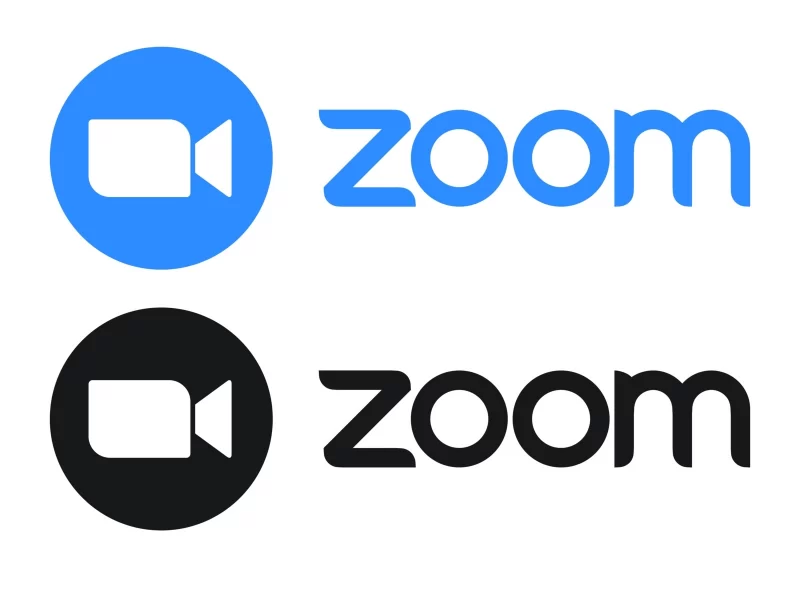Hello there! Let’s talk about something we’ve all wondered about at one point or another—how to safely use royalty-free icons in our commercial projects. You see, icons are like the spices in a recipe; they add that extra oomph. But just as spices can make or break your dish, the misuse of icons can land you in hot water. So, what exactly are royalty-free icons, and why should you care about using them safely? Buckle up, and let’s dive in!
What are Royalty-Free Icons?
Even though they are labeled as “royalty-free,” these icons often come with specific licensing terms that dictate how you can and cannot use them. For instance, some licenses may restrict you from using the icons in commercial projects or from altering the icons in any way. Always make sure to read and understand the licensing terms thoroughly to avoid any legal issues down the line.
So, while royalty-free icons offer a more flexible and cost-effective solution for both personal and commercial projects, it’s crucial to understand that the term “free” is often in relation to the absence of ongoing fees, rather than a total freedom to use the asset however you please.
Why Should You Use Them?
They’re cost-effective and offer a wide variety of design options. You don’t have to spend a ton of money hiring a graphic designer when you have access to quality icons, right?
Understanding the License
The Concept of “Royalty-Free”
It’s a common misconception that “royalty-free” means “free to use in any way.” In reality, the term simply means that once purchased, you’re free from ongoing royalty obligations to the creator.
Common Licensing Terms to Watch Out For
Terms like “Non-Commercial,” “No Derivative Works,” and “Share Alike” can often appear in the fine print. Make sure you fully understand these terms before proceeding.
Sourcing Reputable Sites for Icons
Finding reliable sources for your icons is like dating; you want to be sure you’re investing time and effort in the right place. So how do you know which sites are trustworthy?
Popular Websites for Royalty-Free Icons
Websites like FontAwesome, IconFinder, and Freepik are good starting points. But always remember, not all that glitters is gold.
Verifying the Source
Before downloading, check user reviews and the site’s reputation. A quick Google search can reveal a lot, can’t it?
Checking Usage Restrictions: Know Before You Go
General Usage Restrictions: Not All Freebies Are Equal
- Personal vs. Commercial Use: Some icons might seem free, but when you read the fine print, you realize they’re only free for personal use. It’s like being allowed to pet a dog at a park but not being allowed to take it home. Always make sure what “free” really means.
- Scope of Use: The license may restrict where you can use the icon—like only on websites, but not in print materials. Make sure to understand these limits.
- Attribution Requirements: Some free icons require you to give credit to the creator. Failing to do so could get you into legal hot water.
- Non-Transferable: You might not be able to transfer the license to a third party, which means you can’t include these icons in projects that you plan to sell or hand off to a client.
Identifying Restrictions Specific to Commercial Use
- Impressions Limit: Some licenses will limit the number of impressions or views an icon can receive. This is crucial if you plan on using the icon in large-scale advertising.
- Media Specificity: The license might dictate that you can only use the icon in certain types of media. For instance, online-only or print-only restrictions.
- Exclusivity: Sometimes, a license might specify that you can’t use the icon in a way that suggests your project is endorsed by the icon’s creator.
- Geographical Limits: Rarely, some licenses have geographical limitations, dictating where in the world you can use the icon.
The key to using royalty-free icons safely, especially in commercial projects, lies in understanding the restrictions. Think of it like road signs when you’re driving; they’re not suggestions, they’re rules. Being aware of these rules can save you from metaphorical (and literal) legal speed bumps down the road. So before you click that download button, make sure you read, understand, and can comply with all the terms of use.
The Importance of Attribution: Giving Credit Where It’s Due
When Attribution is Necessary: The Fine Print Matters
- Reading the License: Always read the licensing terms to see if attribution is required. Some icons will explicitly state that you need to credit the original creator.
- Moral and Legal Duty: If the license requires it, failing to give proper attribution is not just rude—it’s illegal. It’s like enjoying a home-cooked meal and walking away without thanking the chef or even acknowledging their effort.
- Different Levels of Attribution: Not all attribution requirements are the same. Some may require a full citation, while others are content with a link back to the original source.
- Modification Doesn’t Change Obligation: Even if you modify the icon, if the original license requires attribution, you still have to give it.
How to Give Proper Attribution: A Small Act, A Big Impact
- Placement of Attribution: Consider where the attribution should go. In a digital project, this could be on an ‘About’ or ‘Credits’ page. In a printed project, it might go in a footnote or the acknowledgments section.
- The Attribution Text: Usually, a simple link back to the source or mentioning the creator’s name suffices. Some licenses will specify exactly how they want to be credited, so make sure you follow those guidelines.
- Double-Check with Creator: When in doubt, it’s always a good idea to reach out to the icon’s creator to clarify how they prefer to be credited.
- Use Templates: There are standardized attribution formats that can help you ensure you’re covering all your bases. Templates often include placeholders for the creator’s name, work title, and source link.
Attribution might seem like a minor thing, but it carries a lot of weight both morally and legally. It’s a way of showing respect for the creator’s effort and safeguarding yourself against legal repercussions. Think of it as saying “thank you” when someone holds the door for you—a small gesture that carries significant weight.
Consider the Icon Style: Making a Stylish Statement
Icon Consistency: The Visual Language of Your Brand
- Aesthetic Cohesion: Just like you wouldn’t mix polka dots and stripes at a themed party, maintaining a consistent icon style throughout your project keeps everything looking unified. Imagine having a series of sleek, modern icons and then suddenly introducing a cartoony one—it would feel out of place.
- Harmony in Design: Maintaining a consistent design language with your icons is akin to ensuring all the elements of your outfit match. It provides a sense of cohesion and makes the user experience much more enjoyable.
- Importance of Tone: The style of your icons should reflect the tone of your project. A fun and casual project may allow for more whimsical icons, while a corporate setting might call for something more subdued and professional.
Brand Guidelines: Dress for the Occasion
- Company Style Guide: If your company has an established style guide, this will often include specifications for icons. You wouldn’t wear flip-flops to a black-tie event, and similarly, your icons should match the overall aesthetic dictated by your brand’s guidelines.
- Color Scheme: Icons aren’t just about shape; color plays a significant role too. Ensure that the icon colors are in sync with your brand’s color palette.
- Iconography Guidelines: Some brands have specific do’s and don’ts when it comes to iconography. Make sure you’re familiar with these before diving into your project.
- Seek Approvals: Especially in larger organizations, ensure that any new icons used meet approval from the relevant departments, such as design or marketing, to ensure they align with brand guidelines.
Considering the style of the icons you’re incorporating isn’t just a nice-to-have, it’s a must. Consistency is key in any form of design, and icons are no exception. They’re like the spices in a dish or the playlist at a party—a small component that can make or break the experience. So, put as much thought into choosing your icons as you would into planning a thematic event or picking an outfit for a special occasion.
Customizing Royalty-Free Icons: A Tailor-Made Experience
Editing Options: The World of Possibilities
- Editable Formats: Many royalty-free icons are available in formats that can be edited, such as SVG. These formats allow you to get under the hood and tweak things to better fit your specific needs.
- Software Tools: Programs like Adobe Illustrator, Sketch, and even some free online tools, give you the capacity to modify these icons. Think of it as getting a haircut; each snip or adjustment makes it more “you.”
- Color Schemes: Adjusting the color palette to align with your brand’s colors is usually the first step people take when customizing icons. It’s like changing the color of your tie to match your suit.
- Resizing and Reshaping: In some cases, the size or shape of an icon might not fit perfectly with your layout. The good thing is, many editable icons can be resized or reshaped without loss of quality.
- Adding Elements: Some licenses allow you to add elements to the original icon, like a background shape or an additional symbol. But remember, each added element should enhance, not clutter.
The Legalities of Editing: Read Before You Snip
- License Terms: Not all icons can be modified. Before you start changing any elements, make sure the license allows for these kinds of modifications.
- Attribution: If the license requires attribution, this may still hold even after modification, so don’t forget to give credit where credit is due.
- Derivative Works: Some licenses consider edited icons as “derivative works,” which might come with a whole new set of rules. When in doubt, always consult a legal advisor.
- Commercial Use: Even if an icon is editable, some licenses restrict you from using the modified version for commercial purposes. Always read the fine print.
Customizing royalty-free icons offers a world of possibilities to elevate your project to the next level. It’s like buying a ready-made suit and then having it tailored for that perfect fit. But just like altering a designer outfit, you need to know what you’re allowed to do under the law. Check the license terms, consult legal advice if necessary, and then let your creativity run free.
Quality Over Quantity: Why It’s a Game-Changer
The Importance of Quality
- Professional Appearance: Just as a tailored suit can make you look polished and professional, high-quality icons can give your project a sleek, sophisticated look. They’re like the accessories that complete your outfit.
- Enhanced User Experience: Quality icons are not just about looks; they also make navigation easier and more intuitive. Imagine trying to read a signboard with blurry, low-res text. Frustrating, right? The same goes for icons.
- Consistency: Using high-quality icons ensures a level of consistency across various platforms and devices, which contributes to a cohesive brand image.
- It’s Not a Buffet: Unlike a buffet where the goal is to try a little bit of everything, with icons, less is often more. A few well-designed, high-quality icons can be far more effective than a clutter of mediocre ones.
The Risks of Low-Quality Icons
- Brand Damage: Using low-quality icons can harm your brand’s reputation. Think of it as showing up to a business meeting in flip-flops and a tank top. It sends the wrong message.
- Technical Issues: Low-quality icons might not scale well, leading to pixelation and other issues when displayed on different platforms or devices. This can result in an amateurish appearance and even functionality problems.
- Legal Risks: Cheaper or free icons are more likely to have ambiguous or questionable licensing terms, which could put you at risk of copyright infringement. Remember, “free” isn’t always free.
- User Confusion: Poorly designed icons can confuse users, affecting usability. An icon that’s hard to understand is like a road sign in a foreign language; it just doesn’t help the user navigate.
When it comes to icons, the mantra of “quality over quantity” holds true. Opting for fewer, high-quality icons can have a far greater impact on your project than stuffing it full of mediocre ones. Think about it, would you rather have one delicious, perfectly cooked steak, or a buffet of subpar options? Most people would opt for the former. So, invest the time and resources to choose or create high-quality icons—it’s an investment in your project’s success.
And remember, high-quality icons are like the bow on top of a gift; they may not be the main attraction, but they sure do make everything look a lot better.
Supported File Types: Know Your Options
- PNG: Portable Network Graphics (PNG) files are excellent for detailed images and can support transparency. This makes them great for complex icons where you might need a transparent background. However, they can sometimes be large in size, potentially slowing down your site.
- JPEG: While JPEGs are generally not the best choice for icons due to a lack of transparency support and potential loss of quality, they can be useful for larger graphical elements that contain iconography.
- SVG: Scalable Vector Graphics (SVG) are perfect for icons because they can be resized without any loss of quality. Plus, they usually have smaller file sizes and can be easily manipulated with CSS.
Ideal Sizes for Different Projects: One Size Doesn’t Fit All
- Websites: Icons used on websites should be clear but not overly large. Common sizes range from 16×16 pixels for favicons to 256×256 pixels for larger icons.
- Mobile Apps: For mobile applications, consult the specific guidelines for each platform (iOS, Android, etc.) as they have varying requirements for icon sizes.
- Print Media: If you are using icons in print projects like brochures or business cards, high-resolution versions are essential. Always check the DPI (Dots Per Inch) requirements for print media.
- Social Media: Platforms like Facebook, Twitter, and Instagram have their own recommended icon sizes. Usually, these are square dimensions and need to be quite clear, even at small sizes.
- Multi-Platform: If your project spans multiple platforms, consider creating a set of icons in various sizes and formats to ensure maximum compatibility and quality across all mediums.
The file type and size you choose could either enhance your project or cripple it. Just like you wouldn’t wear hiking boots to a formal dinner, you wouldn’t want to use a low-resolution icon for a high-end project. Always consider the platform and medium where your icon will be displayed, and select your file types and sizes accordingly. It’s a little extra work upfront, but trust me, it pays off in the end.
Making Royalty-Free Icons Web-Friendly: Optimizing for the Web
- File Size Matters: Larger files take longer to load, affecting your website’s speed and consequently its SEO ranking. Always opt for the smallest file size that still provides the quality you need. It’s like choosing the right tires for a race car; the wrong choice can seriously slow you down.
- File Format: Different formats like PNG, SVG, and JPG have their own pros and cons. For example, SVGs are vector-based, making them easily scalable without loss of quality. PNGs are great for complex images but can be larger in size. Choose wisely based on your specific needs.
- Compression: Use image compression tools to reduce file size without compromising quality. Just be sure the reduction doesn’t lead to a noticeable loss in the icon’s appearance.
- Caching: Use proper caching strategies to ensure that returning visitors to your site do not need to reload the icons every time, which speeds up load time.
Accessibility Considerations
- Alt Text: Always include descriptive alt text for your icons. This makes them accessible to users with visual impairments who may be using screen readers. Alt text is also good for SEO.
- Contrast and Colors: Make sure your icons are easily visible against your website’s background. Use contrast-checking tools to verify that your icons meet accessibility standards for contrast.
- Keyboard Navigation: Ensure that your icons are navigable via keyboard controls for those who can’t use a mouse or are using other assistive technologies.
- Tooltip Text: Adding a tooltip that displays text when hovering over an icon can enhance its accessibility and usability.
Implementing in Different Platforms
Implementing in Websites
Incorporating icons into a website is usually a straightforward process. Many Content Management Systems (CMS) like WordPress, Joomla, or Drupal often have built-in options for adding icons. You can also manually insert icons using HTML or CSS. Here’s a quick run-down:
- Upload the Icon File: Most CMS platforms will have a media section where you can upload files like icons.
- Link to the Icon: Once uploaded, you can link to the icon within your content or your site’s design layout.
- Use CSS or HTML: Alternatively, you can manually add the icon using HTML tags or CSS rules to position and size it precisely.
Remember, always check that the icon’s format is supported by your website and is optimized for web use. Web-optimized SVG or PNG files are usually a safe bet.
Implementing in Mobile Apps
Mobile apps have more specific requirements when it comes to integrating icons. Here are some things to consider:
- File Format: Ensure that the icons are in a format supported by the app development platform you’re using. Formats like PNG are often widely supported.
- Resolution: Mobile screens come in various resolutions, so it’s crucial to have icons in multiple sizes to ensure they look crisp on all devices.
- Design Guidelines: Platforms like iOS and Android have design guidelines that include specific rules about icon dimensions and usage. Make sure you read these before integrating icons into your app.
Implementing in Marketing Materials
When it comes to offline marketing materials like brochures, flyers, or business cards, high-resolution files are crucial. The last thing you want is for your icon to appear pixelated when printed. Here’s how you can go about it:
- High-Resolution Files: Always opt for the highest resolution available. Formats like SVG or high-res PNG are suitable for printing.
- Color Matching: Ensure that the icon colors match or complement your marketing material’s overall color scheme.
- Alignment and Positioning: Make sure the icon aligns well with other elements in your materials. It should enhance, not distract.
- Size Matters: Ensure that the icon is big eno
Potential Legal Consequences
Potential Legal Consequences: What Could Go Wrong?
The misuse of royalty-free icons might seem like a small oversight, but it can result in significant legal consequences. Here are some of the things that could go wrong:
- Copyright Infringement: Using the icons in a way that violates the license terms can lead to accusations of copyright infringement.
- Fines and Penalties: Copyright infringement can result in hefty fines, which can be detrimental for small businesses or individual entrepreneurs.
- Legal Battles: You might find yourself embroiled in a lengthy and costly legal battle if the copyright holder decides to take legal action against you.
- Reputational Damage: Being sued for copyright infringement can severely damage your reputation, affecting your business and personal brand for the long term.
- Resource Drain: Legal battles aren’t just costly; they also consume time and resources that could be better spent on growing your business or working on projects.
How to Avoid Legal Pitfalls
To avoid falling into legal troubles, there are several precautionary measures you can take:
- Read the License: Always read the license agreement carefully. Make sure you understand the do’s and don’ts outlined in it.
- Check for Updates: Licenses can change. Always double-check to see if the license terms have been updated since you first downloaded the icons.
- Attribution: If the license requires you to give credit, make sure you do so according to the specified guidelines.
- Consult a Legal Advisor: When in doubt, it’s always a good idea to consult a legal advisor to ensure you’re complying with all the terms and conditions.
- Keep Records: Maintain records of where you sourced the icons and what the licensing terms are. This can be useful should any legal issues arise.
- Don’t Assume: Just because an icon is labeled as “royalty-free” doesn’t mean it’s free to use in any context. Always read the fine print.
By taking these steps, you minimize the risks associated with using royalty-free icons and shield yourself from potential legal consequences. So remember, while it may seem tedious, it’s always better to be safe than sorry when it comes to legal matters.
Common Mistakes to Avoid in Usage
- Ignoring Licensing Terms: This is the biggest no-no. Failing to read or adhere to the license agreement can land you in legal hot water. Always read the fine print, folks!
- Failing to Attribute: If the license requires you to give credit, make sure you do so correctly. Omitting or incorrectly placing attribution can result in a violation of the license terms.
- Using the Wrong Format: Different platforms may require different file formats. Using the wrong one can result in poor quality or even unusability.
- Overscaling: Sometimes people try to enlarge an icon beyond its resolution limits, resulting in pixelation and a loss of quality.
- Poor Choice of Icons: Just because it’s royalty-free doesn’t mean it’s the right fit for your project. Always select icons that align with your brand or project’s theme.
Common Mistakes to Avoid in Implementation
- Conflicting Usage: An icon should have one meaning, and using it in a way that conflicts with its intended purpose can confuse your users. For example, using a shopping cart icon to signify “delete” would certainly bewilder your audience.
- Inconsistency: Using different styles or types of icons within the same project can make it look unprofessional. Stick to a consistent set of icons for a harmonized look.
- Overuse: Icons are great for improving user engagement, but overuse can clutter your design and make it overwhelming for the user.
- Improper Sizing: Too large or too small, and your icon will either overshadow other elements or become barely noticeable. Size them appropriately.
- Ignoring Accessibility: Always ensure that your icons are easily discernible and accessible to all users, including those with disabilities. Alt-text and proper contrast are just two ways to make your icons more accessible.
Remember, it’s always the little things that make a big difference. By avoiding these common mistakes in both usage and implementation, you ensure a smoother experience for yourself and a better interaction for your users. Like a skilled craftsman, knowing your tools well—icons, in this case—can drastically improve the quality of your work.
Keeping Your Icon Database Updated: Why It’s Necessary
- Aesthetic Relevance: Just like fashion trends, design trends also evolve over time. What looked modern and sleek yesterday might appear dated tomorrow. Therefore, updating your icons regularly keeps your brand fresh and relevant. Think of it like updating your wardrobe; you don’t want to be caught wearing bell-bottoms in a skinny jeans world, do you?
- User Experience: Outdated icons can lead to a confusing or less-than-optimal user experience. Modern users are accustomed to certain design standards. If your icons don’t meet those expectations, you risk alienating your audience.
- Technical Compatibility: Software platforms and web browsers update regularly, and sometimes, these updates can affect how certain elements like icons are displayed. Keeping your icons updated ensures that they are compatible with the latest technology.
Legalities of Out-of-Date Icons
- License Expiration: Some royalty-free icons might come with a license that has an expiration date. Failing to update or remove these icons post-expiration can lead to legal issues.
- Changes in License Terms: Companies sometimes update their license terms. If you downloaded an icon under one set of terms, and those terms change, you could inadvertently violate the new terms if you aren’t aware of the changes.
- Trademark Issues: Sometimes, icons that were once generic become trademarked or associated with a specific brand. Continuing to use such icons could create legal problems.
So, how can you keep your icon database updated? Periodically revisit the websites where you sourced your icons to check for updates or new releases. Also, set reminders to review the licensing terms for each set of icons you use, ensuring you remain compliant with the most current conditions.
Conclusion
There you have it! You’re now equipped with the knowledge you need to safely use royalty-free icons in your commercial projects. It’s not rocket science, but like everything, it requires attention to detail and a dose of common sense.
FAQs
- Can I use royalty-free icons for any project?
- It depends on the license. Always read the terms carefully.
- Do I always have to give attribution?
- Not always, but if the license demands it, you must.
- Is it safe to edit royalty-free icons?
- Check the license terms to see if modifications are allowed.
- Where can I find high-quality royalty-free icons?
- Websites like FontAwesome, IconFinder, and Freepik are good places to start.
- Can I face legal issues for using royalty-free icons incorrectly?
- Yes, improper use can result in legal ramifications.