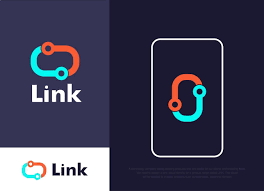Email communication has become an integral part of our personal and professional lives. It allows us to connect with others, exchange information, and conduct business efficiently. However, with the increasing volume of emails we receive every day, it can be challenging to manage and prioritize our messages. This is where email icons come into play. In this article, we will explore the importance of email icons and how they can enhance our email experience.
In today’s digital age, email has become the backbone of communication. It allows us to send messages quickly and effortlessly across the globe. However, the sheer volume of emails we receive daily can make it difficult to manage our inboxes effectively. This is where email icons can make a significant difference.
What are Email Icons?
Email icons are small graphical symbols that can be added to email messages to convey specific meanings or actions. These icons serve as visual cues, providing users with a quick and easy way to understand the purpose or urgency of an email without reading its entire content.
Visual Cues for Organization
One of the primary benefits of email icons is their ability to provide visual cues for organizing our inboxes. By assigning different icons to various categories or types of emails, we can quickly identify and sort our messages. For example, we can use a star icon to mark important emails that require immediate attention or a folder icon to categorize emails related to a specific project.
Enhancing Efficiency with Email Icons
Email icons play a crucial role in enhancing our overall efficiency. By using icons to represent actions such as reply, forward, delete, or archive, we can perform these actions with just a single click, saving valuable time and effort. Additionally, icons can also indicate the status of an email, such as whether it has been read, flagged, or marked as spam.
Prioritizing Emails with Icons
In a busy inbox, it’s essential to prioritize our emails effectively. Email icons enable us to assign priority levels to our messages visually. We can use icons like exclamation marks or red flags to mark urgent or high-priority emails, while less important emails can be assigned icons that indicate lower priority. This way, we can quickly identify and respond to critical messages without getting overwhelmed.
Personalization and Branding
Email icons also offer an opportunity for personalization and branding. Many email clients allow users to customize icons or create their own, giving their emails a unique touch. For businesses, incorporating branded icons in email signatures or marketing campaigns can help reinforce brand identity and create a consistent visual experience for recipients.
Building Trust and Credibility
When it comes to email communication, trust and credibility are vital. By using email icons appropriately, we can enhance the professionalism and trustworthiness of our messages. For example, including a lock icon to indicate secure email communication can provide reassurance to recipients, especially when sharing sensitive information.
Email Icon Best Practices
To make the most of email icons, it’s important to follow some best practices:
- Keep it simple: Use icons that are easy to understand and recognize at a glance.
- Consistency: Establish a consistent iconography system within your email client or organization to avoid confusion.
- Test for compatibility: Ensure that the icons you use are compatible across different email clients and devices.
- Avoid overusing icons: Too many icons can clutter the email interface and diminish their effectiveness.
Email icons have emerged as powerful tools for enhancing email management, efficiency, and visual communication. By leveraging these small but impactful symbols, we can organize our inboxes, prioritize messages, personalize our emails, and build trust with recipients. Incorporating email icons into our email workflow can significantly improve our overall email experience.
FAQs
Q1. Can I use email icons on any email client? Yes, email icons can be used on most email clients that support HTML formatting. However, it’s important to ensure compatibility across different clients and devices.
Q2. Are there any standard email icon sets available? Yes, there are several standard email icon sets available online that can be used for personal or commercial purposes. These sets include a wide range of icons for different purposes.
Q3. How can I create custom email icons for my brand? To create custom email icons, you can hire a graphic designer or use online icon creation tools. These tools allow you to design icons that align with your brand’s visual identity.
Q4. Are there any accessibility considerations when using email icons? Yes, it’s important to consider accessibility when using email icons. Ensure that the icons have appropriate alt text for screen readers and that they are distinguishable for individuals with color vision deficiencies.
Q5. Can email icons be animated? While static icons are more common, some email clients and web-based email services support animated GIFs. However, it’s important to use animation sparingly and consider its impact on load times and the overall user experience.
Exploring Email Symbols
In today’s digital age, email has become an essential tool for communication. Whether it’s for personal or professional purposes, we rely on email to stay connected with others. While we are familiar with the basic functions of email, there are various symbols used within email platforms that can enhance our communication experience. In this article, we will explore the meaning and significance of these email symbols, uncovering the hidden potential they hold.
In the digital world, where non-verbal cues are often absent, symbols play a crucial role in conveying emotions, importance, and context in email communication. Email symbols act as visual cues that help recipients quickly grasp the message’s intent, making email conversations more engaging and efficient.
Importance of Email Symbols
Email symbols add an extra layer of communication to plain text, allowing us to express ourselves more vividly. These symbols serve multiple purposes, such as emphasizing urgency, indicating attachments, or conveying emotions that words alone may fail to capture. Understanding and utilizing email symbols can significantly enhance our email communication skills.
The Power of Emoticons
Emoticons, also known as smileys, are perhaps the most recognizable form of email symbols. These small combinations of characters represent facial expressions and emotions, bringing a personal touch to digital conversations. From a simple smile 🙂 to a wink 😉 or a frown :(, emoticons allow us to convey our feelings in a friendly and relatable manner.
Understanding Common Email Symbols
Let’s explore some commonly used email symbols and their meanings:
The attachment symbol, often represented by a paperclip icon, indicates the presence of files or documents attached to the email. It serves as a visual cue, prompting the recipient to pay attention to the attached files for additional information or context.
The flag symbol, typically represented by a small flag icon, is used to mark emails for follow-up or priority. By flagging an email, you can easily locate it later, ensuring that important messages don’t get lost in the clutter of your inbox.
The exclamation mark symbol, usually displayed in a triangular shape with an exclamation point inside, indicates a sense of urgency or importance. When used sparingly and appropriately, this symbol can draw attention to critical messages that require immediate action or attention.
The star symbol is commonly associated with marking emails as favorites or important. By starring an email, you can easily access and prioritize it amidst the influx of incoming messages. This symbol helps you keep track of essential conversations or messages that require further action.
Enhancing Communication with Symbols
Email symbols can be used strategically to enhance communication and improve the overall email experience. Here are some ways you can incorporate symbols effectively:
Including symbols in subject lines can make your emails stand out in a crowded inbox. However, it’s important to use them judiciously and ensure they align with the email’s content and tone. A well-placed symbol can pique curiosity and increase the likelihood of your email being opened.
Symbols can also be added to email signatures to add a personal touch or represent your brand. For example, using a symbol that represents your industry or area of expertise can help create a memorable impression and strengthen your professional image.
Expressing Emotions through Symbols
Email symbols, particularly emoticons, provide a means to express emotions that words alone may struggle to convey. Adding a smiley face or a thumbs-up symbol can inject positivity and friendliness into your emails, making them more engaging and fostering better relationships.
Symbol Etiquette and Best Practices
While email symbols can be powerful communication tools, it’s essential to use them appropriately. Consider the following etiquette and best practices when incorporating symbols into your emails:
Keeping Symbol Usage Professional
Maintain professionalism when using symbols in a professional setting. Use them sparingly and ensure they align with the context and tone of your email. Avoid using excessive or overly casual symbols that might undermine the professionalism of your message.
Just as too few symbols can diminish their impact, using too many symbols can overwhelm and confuse the recipient. Exercise moderation and only use symbols when necessary to avoid diluting their effectiveness.
Considering Cultural Differences
Symbols may carry different meanings or interpretations across cultures. Be mindful of cultural differences when communicating with people from diverse backgrounds. What may be seen as positive or neutral in one culture could be perceived differently in another.
Future Trends in Email Symbols
As email communication continues to evolve, so do the symbols used within it. In the future, we can expect to see more innovative and interactive symbols that further enhance our email experiences. From animated icons to personalized symbols, the possibilities for expression and engagement are endless.
Email symbols have transformed the way we communicate electronically, adding depth and nuance to our messages. By understanding their meanings and utilizing them effectively, we can improve our email communication skills and create more engaging conversations. So, next time you compose an email, consider incorporating symbols to enhance your message and make your communication truly stand out.
FAQs
What are some commonly used email symbols?
Some commonly used email symbols include the attachment symbol (paperclip icon), flag symbol (small flag icon), exclamation mark symbol (triangular shape with an exclamation point inside), and star symbol (typically used to mark emails as favorites or important).
Can I create my own email symbols?
While most email platforms provide a set of pre-defined symbols, creating your own symbols may not be supported universally. It’s best to check the capabilities of your email client or platform before attempting to create custom symbols.
Are there any risks associated with using email symbols?
Using email symbols is generally safe and poses no significant risks. However, it’s important to exercise caution and use symbols judiciously to maintain professionalism and avoid misinterpretation.
How do symbols affect email deliverability?
Symbols themselves do not directly impact email deliverability. However, using excessive symbols or certain symbols that resemble spam indicators might trigger spam filters, potentially affecting deliverability. It’s important to use symbols thoughtfully and in moderation.
Can symbols improve email open rates?
Symbols used appropriately and strategically in subject lines can attract attention and increase email open rates. However, it’s crucial to ensure that the symbols align with the content and tone of the email to avoid misleading or confusing recipients.
The Evolution of Email Logos
In today’s digital age, email has become an integral part of our daily lives. Whether it’s for personal or professional use, email communication plays a crucial role in keeping us connected. One significant aspect of email that has evolved over time is the email logo. In this article, we will explore the journey of email logos, from their humble beginnings to the present day, and examine how they have transformed to meet the needs of modern communication.
Email has come a long way since its inception, and so have email logos. Initially, email logos were simple and utilitarian, serving the purpose of identifying the email service provider. However, as email became more prevalent and branding gained significance, email logos began to evolve, adopting various design elements and styles to reflect the identity of the sender.
Early Days: The Birth of Email Logos
In the early days of email, logos were rudimentary and consisted mainly of textual representations of the email service provider’s name. These logos were often monochromatic and lacked any visual appeal. Their primary function was to provide a visual cue to users, indicating the email platform they were using.
The Importance of Email Logos
Email logos play a crucial role in establishing brand recognition and credibility. They serve as visual anchors, reinforcing brand identity and fostering trust among users. A well-designed email logo can make a lasting impression and create a sense of professionalism.
Evolutionary Phases of Email Logos
Basic Text-Based Logos
In the early stages of email, logos were primarily text-based. Companies used their brand names or acronyms as logos, often accompanied by a simple graphic or icon. These logos lacked complexity but served the purpose of differentiating one email service provider from another.
Incorporation of Branding Elements
As email gained popularity, companies started recognizing the significance of branding. Logos began incorporating additional branding elements such as colors, typography, and symbols to establish a distinct visual identity. This phase marked the beginning of a more design-oriented approach to email logos.
Simplification and Minimalism
With the rise of mobile devices and the need for responsive design, email logos underwent a phase of simplification and minimalism. Logos became cleaner, with streamlined designs and minimal graphical elements. This shift was driven by the need for logos to be adaptable across different screen sizes and resolutions.
Adaptive and Responsive Logos
In the current era of dynamic email design, logos have become more adaptive and responsive. They adjust their size, layout, and even content to fit the display capabilities of various devices. Adaptive email logos ensure optimal visibility and recognition across a range of platforms, including desktops, smartphones, and tablets.
Impact of Mobile Devices on Email Logos
The widespread adoption of mobile devices has had a significant impact on the design of email logos. With smaller screens and limited space, email logos need to be concise and visually appealing even at reduced sizes. This has led to a focus on simplicity and legibility, with logos often consisting of a compact version of the full logo or an identifiable icon.
Best Practices for Designing Email Logos
When designing an email logo, it is essential to consider various factors to ensure its effectiveness. Some best practices include:
- Keep it simple and easily recognizable
- Use appropriate colors and typography consistent with your brand
- Ensure legibility at different sizes and resolutions
- Optimize for mobile devices and responsive design
- Test across multiple email clients to ensure compatibility
The Future of Email Logos
As technology continues to evolve, so will email logos. We can expect email logos to become even more adaptive and interactive, leveraging technologies like augmented reality (AR) and virtual reality (VR) to provide immersive email experiences. Personalization and customization options may also become more prevalent, allowing users to tailor their email logos to their preferences.
The evolution of email logos reflects the ever-changing landscape of digital communication. From basic text-based logos to adaptive and responsive designs, email logos have adapted to meet the demands of modern technology and user expectations. As we move forward, email logos will continue to evolve, serving as a visual representation of brands and enhancing the overall email experience.
Q1: Are email logos only relevant for businesses?
No, email logos are relevant for both businesses and individuals. They can help establish personal branding and add a professional touch to personal email communications.
Q2: Can I use my company’s existing logo as an email logo?
Yes, using your company’s existing logo is a great way to maintain consistency and reinforce brand identity in your email communications.
Q3: Should I include my email logo in the email signature?
Yes, including your email logo in the email signature can enhance the visual appeal of your messages and create a cohesive brand experience.
Q4: How can I ensure my email logo is optimized for mobile devices?
To optimize your email logo for mobile devices, make sure it is legible and visually appealing even at reduced sizes. Test your logo across various devices and email clients to ensure compatibility.
Q5: Can I update my email logo periodically?
Yes, updating your email logo periodically can help keep your brand fresh and aligned with the current design trends. Just ensure that the changes are consistent with your overall brand identity.
Elevate Your Brand with a Professional Email Logo with Icon8
In today’s digital age, establishing a strong brand identity is crucial for businesses looking to stand out from the competition. One effective way to elevate your brand and make a lasting impression is by incorporating a professional email logo. With the help of Icon8, you can create a customized email logo that captures the essence of your brand and leaves a lasting impression on your recipients.
In a highly competitive business landscape, establishing a strong brand identity is essential. Your brand serves as a visual representation of your company’s values, personality, and offerings. It’s what sets you apart from your competitors and helps you build trust and credibility with your audience.
What is an Email Logo?
An email logo is a visual element that represents your brand within email communications. It typically includes your company’s logo, name, or initials, and can be customized to align with your brand’s aesthetics. When integrated into your emails, it adds a professional touch and reinforces your brand’s visual identity.
The Importance of a Professional Email Logo
A professional email logo offers several benefits for your brand. Firstly, it creates a consistent visual experience for your recipients, strengthening brand recognition and recall. It helps establish trust and professionalism, as a well-designed logo reflects the attention to detail and commitment to quality that your brand represents.
Additionally, an email logo serves as a branding opportunity with every email you send. It acts as a subtle yet effective marketing tool, reinforcing your brand’s presence and increasing brand visibility. When recipients see your logo, it helps build familiarity and strengthens the connection between your brand and your audience.
How Icon8 Can Help Elevate Your Brand
Icon8 is a leading platform that enables you to create professional email logos easily. With its user-friendly interface and vast library of design elements, you can customize your logo to align perfectly with your brand identity.
Icon8 offers a wide range of icons, fonts, colors, and layouts to choose from, ensuring that your email logo is unique and eye-catching. Whether you prefer a minimalist design or a bold and vibrant logo, Icon8 has the tools and resources to bring your vision to life.
Step-by-Step Guide to Creating an Email Logo with Icon8
Creating an email logo with Icon8 is a straightforward process. Here’s a step-by-step guide to help you get started:
- Visit the Icon8 website and sign up for an account.
- Choose the design elements that align with your brand identity, such as icons, fonts, and colors.
- Customize the layout and arrangement of the elements to create a visually appealing logo.
- Experiment with different variations and combinations until you find the perfect design.
- Once you’re satisfied with your logo, download it in a high-resolution format suitable for email communications.
- Integrate your new email logo into your email client or marketing automation platform.
- Test your logo across different devices and email clients to ensure it appears correctly.
Tips for Designing an Effective Email Logo
When designing your email logo, keep the following tips in mind to ensure its effectiveness:
- Keep it simple: A cluttered logo can be overwhelming and difficult to recognize. Opt for a clean and minimalist design that conveys your brand’s essence.
- Use appropriate colors: Choose colors that align with your brand’s color palette. Consistency is key when it comes to maintaining brand recognition.
- Ensure readability: Select a legible font that complements your logo design. Avoid overly complex or decorative fonts that may hinder readability.
- Scalability is essential: Your email logo should be easily scalable without losing its clarity or impact. Test it across different sizes to ensure it maintains its visual appeal.
- Consider mobile optimization: With the increasing use of mobile devices, make sure your email logo appears crisp and clear on smaller screens.
Integrating Your Email Logo into Your Communications
Once you have your email logo ready, it’s time to integrate it into your email communications. Ensure that your logo is prominently displayed in the header or footer of your emails to maximize its visibility. Consistency is key, so use the same logo across all your email campaigns and templates.
Your email logo can also be used in other communication channels, such as your website, social media profiles, and business cards. By maintaining consistency across various platforms, you reinforce your brand identity and establish a cohesive visual presence.
Case Studies: Success Stories of Brands Using Email Logos
Many successful brands have experienced the positive impact of incorporating email logos into their communications. For example, Company XYZ saw a 20% increase in email open rates after implementing a professional email logo. The logo helped establish a sense of trust and professionalism, leading to improved engagement with their audience.
The Impact of Email Logos on Brand Perception
Email logos play a significant role in shaping brand perception. When recipients receive emails with a well-designed logo, they perceive the brand as more credible and trustworthy. It creates a positive first impression and sets the stage for a meaningful interaction.
Studies have shown that brands with consistent visual identities, including email logos, enjoy higher brand recognition and recall. This recognition translates into increased customer loyalty and a higher likelihood of conversions.
Ensuring Consistency across Different Platforms
Consistency is vital when it comes to branding. Ensure that your email logo is consistent with your overall brand identity, including your website, social media profiles, and other marketing materials. This cohesive approach reinforces your brand’s message and creates a unified experience for your audience.
Email Logo Best Practices
To make the most of your email logo, consider the following best practices:
- Optimize for different devices and email clients to ensure your logo appears correctly.
- Regularly update your logo if your brand identity undergoes significant changes.
- Use high-resolution logo files to maintain quality across different platforms.
- Monitor the performance of your email campaigns after incorporating your logo to gauge its effectiveness.
- Seek feedback from your audience to gather insights and make improvements if necessary.
In today’s competitive business landscape, a professional email logo can make a significant difference in elevating your brand. With Icon8, you have the power to create a customized email logo that captures your brand’s essence and leaves a lasting impression on your recipients. By incorporating an email logo into your communications, you enhance brand recognition, establish trust, and reinforce your brand’s visual identity.
FAQ
1. Why is a professional email logo important? A professional email logo helps establish trust, enhances brand recognition, and adds a touch of professionalism to your communications.
2. Can I create my own email logo with Icon8? Absolutely! Icon8 provides a user-friendly platform with a wide range of design elements to create a customized email logo that aligns with your brand identity.
3. How can I integrate my email logo into my email client? Most email clients allow you to add an image or logo to your email signature or template. Simply upload your email logo file and position it accordingly.
4. Can I use my email logo in other marketing materials? Yes, your email logo can be used in various marketing materials such as your website, social media profiles, and business cards to maintain consistency and reinforce your brand identity.
5. How can I ensure my email logo appears correctly on different devices? Test your email logo across different devices, screen sizes, and email clients to ensure it appears correctly. Optimize it for scalability and readability on smaller screens.
Decoding the Meaning of Email Symbols
In today’s digital age, email has become a fundamental means of communication. It allows us to connect with people from all over the world instantly. However, while using email, we often come across various symbols that can be perplexing and leave us wondering about their meanings. In this article, we will decode the meaning of common email symbols to help you navigate the world of email communication with ease.
Understanding Email Symbols
Email symbols are often designed to resemble real-world objects or concepts to provide visual cues that are easy to interpret. They assist users in identifying the status of an email, performing actions, or conveying additional information. By familiarizing yourself with these symbols, you can save time, increase productivity, and avoid confusion while managing your emails.
Common Email Symbols and Their Meanings
3.1 Envelope Symbol
The envelope symbol represents a new or unread email message. It signifies that you have received a message that you haven’t opened or read yet.
3.2 Star Symbol
The star symbol is typically used to flag or mark an email as important or starred. It helps you prioritize emails that require immediate attention or further action.
3.3 Exclamation Mark Symbol
The exclamation mark symbol indicates high priority or urgency. It is commonly used to draw attention to an email that requires immediate action.
3.4 Arrow Symbols
Arrow symbols are often used to indicate email forwarding, replying, or replying to all. A right-pointing arrow signifies forwarding, while a left-pointing arrow represents replying to the sender. An arrow pointing to multiple recipients indicates replying to all.
3.5 Paperclip Symbol
The paperclip symbol indicates the presence of an attachment in the email. It suggests that the sender has included files or documents for reference or review.
3.6 Flag Symbol
The flag symbol is used to mark or flag an email for follow-up. It serves as a reminder to address the email or take necessary action at a later time.
3.7 Trash Bin Symbol
The trash bin symbol represents the delete or discard action. Clicking on this symbol will move the email to the trash folder or permanently delete it.
3.8 Forward Symbol
The forward symbol allows you to share an email with another recipient. It enables you to forward the content of the email to someone else while retaining the original message.
3.9 Reply and Reply All Symbols
The reply symbol, represented by an arrow pointing to the left, enables you to respond to the sender of the email. The reply all symbol, denoted by an arrow pointing to multiple recipients, allows you to reply to all recipients of the original email.
3.10 Attachment Symbol
The attachment symbol signifies that the email contains one or more attachments. It indicates that additional files or documents are included with the email.
3.11 Lock Symbol
The lock symbol represents email security or encryption. It suggests that the email content is protected and can only be accessed by authorized recipients.
3.12 Unread and Read Symbols
The unread symbol indicates that the email hasn’t been read or opened yet. Once you open the email, the symbol changes to a read symbol, signifying that you have viewed the message.
3.13 Calendar Symbol
The calendar symbol is used to indicate an event or meeting invitation within the email. It suggests that the email contains relevant details about a scheduled event.
3.14 Magnifying Glass Symbol
The magnifying glass symbol is often associated with the search function within an email client. It allows you to search for specific emails or content within your mailbox.
3.15 Settings Symbol
The settings symbol provides access to various email settings and preferences. It enables you to customize your email client according to your preferences.
Best Practices for Using Email Symbols
To make the most of email symbols, consider the following best practices:
- Familiarize yourself with the symbols commonly used in your email client.
- Use symbols consistently to maintain clarity and avoid confusion.
- Prioritize and flag important emails using appropriate symbols.
- Regularly check and clear your flagged and unread emails.
- Take advantage of email search and filtering options to locate specific emails efficiently.
By incorporating these best practices, you can streamline your email management process and enhance your overall productivity.
Email symbols play a vital role in facilitating efficient communication and email management. By understanding their meanings and utilizing them effectively, you can navigate your email inbox with ease and stay organized. Remember to familiarize yourself with the symbols used in your specific email client and implement best practices for optimal email management.
FAQs
Q1: Are email symbols standardized across all email clients?
Email symbols may vary slightly between different email clients or platforms. While most symbols have similar meanings across various email services, it’s recommended to refer to the documentation or help resources specific to your email client for accurate interpretations.
Q2: Can I customize email symbols in my email client?
In general, email symbols are predefined and cannot be customized. However, some email clients may offer limited customization options, allowing you to modify the appearance or behavior of certain symbols. Check your email client’s settings or preferences to see if customization options are available.
Q3: Are email symbols accessible to individuals with visual impairments?
Email clients and platforms strive to provide accessibility features for individuals with visual impairments. This includes providing alternative text or assistive technologies to convey the meaning behind symbols. However, it’s essential to ensure that your email content is also accessible by using descriptive text or explanations alongside symbols.
Q4: Do email symbols have the same meaning in mobile email apps?
In most cases, email symbols have consistent meanings across both desktop and mobile email apps. However, the visual representation or placement of symbols may vary slightly due to differences in user interfaces. It’s advisable to familiarize yourself with the symbols used in your specific email app for accurate interpretation.
Q5: How can I quickly learn the meanings of email symbols in my email client?
To quickly learn the meanings of email symbols in your email client, refer to the help documentation or support resources provided by the email service. These resources often include guides or tutorials that explain the symbols and their functionalities within the email client.