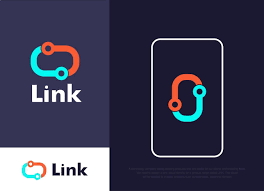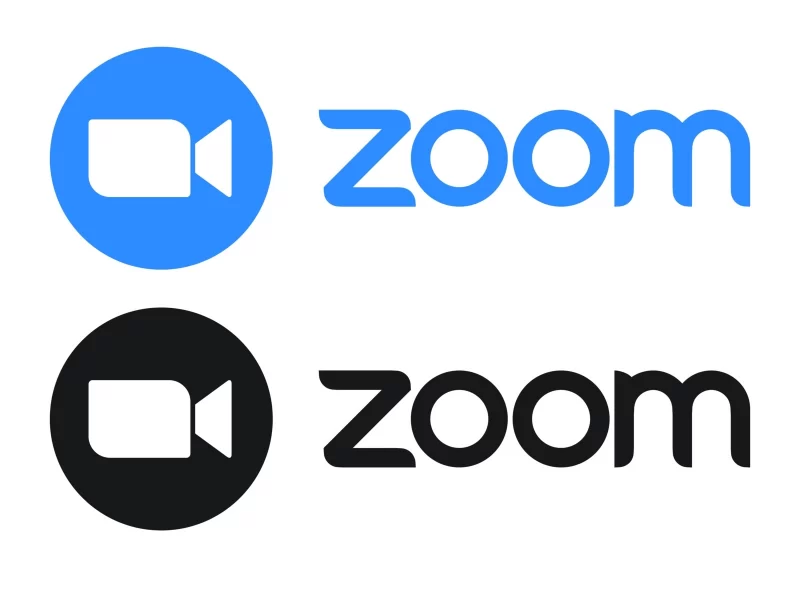In the vast landscape of web design, every element plays a significant role in shaping the user experience. One such crucial element that often goes unnoticed but plays a pivotal role in guiding users and enhancing overall website usability is “Link Icons.” These small, visually appealing symbols have the power to make a big impact on how users interact with a website. In this article, we will explore the importance of link icons and how they contribute to creating a seamless user experience.
Understanding Link Icons
What are Link Icons?
Link icons, also known as “hyperlink icons” or “clickable icons,” are small graphical symbols used on websites to represent links. They are typically placed adjacent to text or other content that can be clicked to navigate to another page or perform a specific action. Link icons come in various shapes and designs, each carrying a unique meaning associated with the link it represents.
Types of Link Icons
There is a wide range of link icons available to web designers, and each serves a specific purpose. Some common types of link icons include:
- Arrow Icons: Indicate a link that will lead to another page or take the user forward in the process.
- Home Icons: Represent the link that takes users back to the homepage of the website.
- External Link Icons: Signify links that will redirect users to an external website or a different domain.
- Menu Icons: Used to represent links that open navigation menus or submenus.
- Social Media Icons: Link to the website’s social media profiles or sharing options.
- Call-to-Action (CTA) Icons: Encourage users to take specific actions, such as “Download,” “Subscribe,” or “Buy Now.”
The Importance of Link Icons in Web Design
Enhancing User Experience
Link icons play a crucial role in enhancing the overall user experience on a website. By providing visual cues, they make it easier for users to identify interactive elements, thereby reducing confusion and making navigation more intuitive. When users can quickly grasp where they can click and explore, they are more likely to stay engaged and spend more time on the site.
Conveying Information Clearly
Link icons serve as effective tools for conveying information succinctly. A well-designed link icon can instantly communicate the destination of the link, such as directing users to a contact page, a product page, or an external source. This clarity helps users make informed decisions and find the content they seek efficiently.
Navigational Assistance
In large websites with multiple pages and complex navigation, link icons provide valuable assistance in guiding users to their desired destinations. When used in conjunction with clear anchor text, link icons offer an additional visual reference that complements the textual information, making navigation smoother and more enjoyable.
Increasing Click-Through Rates
Clickable link icons often have higher click-through rates than plain text links. The visual appeal and the sense of interactivity they provide encourage users to click on them, resulting in increased user engagement and higher conversion rates for businesses.
Establishing Brand Identity
Custom-designed link icons can contribute to brand recognition and identity. By incorporating brand elements into the icons, such as colors or shapes related to the brand logo, websites can reinforce their visual identity and create a memorable user experience.
Best Practices for Using Link Icons
Choosing the Right Icons
When selecting link icons, it is essential to consider the context and purpose of the link. The icon should be intuitive and align with the content it represents. Avoid using ambiguous icons that may confuse users about the link’s destination.
Proper Placement
Strategic placement of link icons is vital for usability. They should be positioned close to the corresponding anchor text or relevant content to provide a clear association between the icon and the link. Placing them in easily noticeable areas, such as the beginning or end of paragraphs, can further enhance their visibility.
Consistency in Design
Maintaining consistency in the design of link icons throughout the website helps create a cohesive user experience. Using a consistent set of icons for similar types of links establishes familiarity and helps users understand the website’s navigation patterns easily.
Optimizing for Different Devices
With the rise of mobile browsing, it is essential to optimize link icons for various devices and screen sizes. Ensure that the icons remain clear and legible, even on smaller screens, to maintain a seamless user experience across all platforms.
The Future of Link Icons in Web Design
As web design trends continue to evolve, so will the usage of link icons. Here are some potential directions for the future:
Evolving Design Trends
Design trends are continuously evolving, and link icons will likely adapt to reflect these changes. Expect to see more innovative and creative link icon designs that push the boundaries of traditional symbolism.
Dynamic and Interactive Icons
Advancements in web technologies may allow for the integration of dynamic and interactive link icons. These icons could respond to user interactions, adding an element of delight and engagement to the browsing experience.
Link Icons and Accessibility
Web designers will focus on ensuring that link icons remain accessible to all users, including those with disabilities. Implementing proper alternative text and ARIA labels will be essential to make link icons usable for screen readers and other assistive technologies.
Conclusion
Link icons are subtle yet powerful elements that significantly impact the user experience on websites. From aiding navigation to conveying information, they play a vital role in making the browsing experience more enjoyable and efficient for users. By carefully choosing and strategically placing link icons, web designers can create intuitive interfaces that foster engagement and lead to better business outcomes.
FAQs
- Are link icons necessary for every website? While link icons can greatly enhance the user experience, they are not mandatory for all websites. The need for link icons depends on the website’s complexity, size, and target audience. Simple websites with straightforward navigation may not require as many link icons as larger, more intricate sites.
- Can I use custom link icons for my website’s brand? Yes, using custom link icons that align with your brand’s visual identity can be a great idea. Custom icons help reinforce brand recognition and create a unique user experience.
- Do link icons affect website loading speed? Link icons are typically small in file size and do not significantly impact website loading speed. However, it is essential to optimize all images, including link icons, to ensure optimal website performance.
- What is the ideal size for link icons? The ideal size for link icons may vary depending on the website’s design and layout. Generally, link icons should be large enough to be easily recognizable but not too overwhelming to distract from the overall content.
- How can I track the effectiveness of link icons on my website? You can track the performance of link icons through web analytics tools. Monitor click-through rates on different link icons and analyze user behavior to understand how effectively they contribute to user engagement and conversions.
Finding Logo Design Inspiration: Unlocking Your Creative Potential
Introduction
Designing a logo that captures the essence of a brand requires a creative spark, but inspiration can sometimes be elusive. In this article, we will explore effective ways to find logo design inspiration that ignites your creativity and leads to stunning, memorable logos. Whether you’re a seasoned designer or just starting in the field, these tips will help you unlock your creative potential and create logos that leave a lasting impression.
Understanding the Brand
The first step in finding logo design inspiration is understanding the brand you are working with. Research the company’s history, values, and target audience. Dive deep into the brand’s personality and the emotions it wants to evoke. A clear understanding of the brand will serve as a solid foundation for your design process.
Analyzing Competitors
Studying the logos of competitors can offer valuable insights into the industry’s visual trends. While it’s essential to be unique, observing successful competitors can spark ideas and provide a sense of what works in the market.
Drawing Inspiration from Nature
Nature is a wellspring of inspiration for design. Observing the beauty and diversity of the natural world can lead to fresh and organic ideas. Elements such as shapes, colors, and patterns found in nature can be incorporated into your logo designs to create visually striking and harmonious results.
Exploring Different Art Styles
Art comes in various styles, from classic to contemporary, abstract to realistic. Exploring different art movements can inspire novel design concepts. Embrace the fluidity of art and experiment with diverse styles to discover what resonates best with the brand’s identity.
Utilizing Online Design Platforms
Online design platforms, especially those tailored to logo creation, can be treasure troves of inspiration. Browse through their galleries, explore trending designs, and analyze the successful logos of other brands. While doing so, remember to retain originality and not merely replicate existing designs.
Tapping into Cultural Influences
Culture plays a significant role in shaping design elements. Researching cultural symbols, colors, and aesthetics can infuse your logos with deeper meanings and create a sense of connection with the audience.
Embracing Minimalism
Sometimes, less is more. Embracing minimalism can lead to powerful and memorable logo designs. Stripping away unnecessary elements can help distill the brand’s essence into a visually clean and impactful logo.
Collaborating and Seeking Feedback
Working in isolation may hinder creativity. Collaborate with other designers or seek feedback from colleagues and clients. Constructive criticism can refine your ideas and help you arrive at the best possible logo design.
Taking Breaks and Resting
Avoid creative burnout by taking breaks and resting when needed. Stepping away from the design process can clear your mind, allowing fresh ideas to emerge.
Engaging in Brainstorming Sessions
Brainstorming sessions with a team can stimulate creativity. Encourage open discussions and the free flow of ideas. The collective energy and diverse perspectives can lead to breakthroughs in the design process.
Finding Inspiration in Everyday Life
Inspiration can strike anywhere and at any time. Stay observant of the world around you. Everyday objects, interactions, or experiences can trigger unique design concepts that tie back to the brand.
Using Mind Mapping Techniques
Mind mapping is a visual method of organizing thoughts and ideas. It can be a powerful tool for connecting seemingly unrelated concepts and forming innovative design directions.
Embodying the Brand’s Values
A logo is a visual representation of a brand’s values. Consider how the logo can embody and communicate these values effectively.
Balancing Simplicity and Complexity
Striking the right balance between simplicity and complexity can result in logos that are visually engaging yet easy to comprehend. Avoid overwhelming designs while still offering depth and meaning.
Iterating and Refining
Design is an iterative process. Don’t be afraid to iterate and refine your ideas. Embrace multiple drafts and revisions to reach the perfect logo that truly resonates with the brand.
Designing a captivating logo requires more than technical skills; it demands a deep well of inspiration. By understanding the brand, exploring diverse sources of inspiration, collaborating with others, and embracing creativity, you can unleash your potential as a logo designer and craft logos that leave a lasting impact on brands and audiences alike.
FAQs
1. Is it essential to draw inspiration from competitors?
While it’s helpful to understand the competition, it’s crucial to maintain originality in your designs. Use competitors’ logos as a reference, but strive to create unique and distinctive logos for your clients.
2. How do I avoid creative burnout during the design process?
Taking breaks, engaging in brainstorming sessions, and finding inspiration in everyday life can prevent creative burnout. Give yourself time to recharge and come back to the design process with a fresh perspective.
3. Can cultural influences be incorporated into any brand’s logo?
Cultural influences can add depth and meaning to a logo. However, it’s essential to consider cultural sensitivity and ensure that the chosen elements align with the brand’s values and target audience.
4. Should I prioritize simplicity over complexity in logo design?
Balancing simplicity and complexity is key. While a logo should be straightforward and memorable, it should also convey the brand’s identity and values effectively.
5. How many logo design iterations are normal?
The number of iterations can vary depending on the project. Multiple drafts and revisions are common in logo design. The goal is to refine the design until it aligns perfectly with the brand’s vision and message.
Designing Link Icons That Captivate Users
Introduction
In the ever-evolving landscape of web design, captivating users and keeping them engaged is of utmost importance. One significant element that often goes overlooked but has a profound impact on user experience is link icons. These small, seemingly insignificant visual elements play a crucial role in guiding users, promoting interaction, and enhancing overall website usability. In this article, we will delve into the art of designing link icons that captivate users and boost user engagement.
The Importance of Link Icons in Web Design
Link icons are more than mere decorative elements; they serve as signposts that guide users through the digital realm. In a world where attention spans are dwindling, having visually appealing link icons can make a world of difference. When users are captivated by the icons they encounter, they are more likely to explore further, click through, and stay on your website for longer periods.
Understanding User Psychology
To design captivating link icons, it’s essential to understand user psychology. Several factors influence how users perceive and interact with these icons.
Captivating Visuals
Humans are visual creatures, and appealing link icons can act as magnets for users’ attention. The icons should reflect the website’s theme, resonate with the target audience, and convey the intended message effectively.
Intuitive Design
Simplicity and intuitiveness are key. Users should be able to recognize the purpose of the link icon without any confusion. Cluttered or abstract designs can be counterproductive and might lead to user frustration.
Aesthetics and Branding
Link icons offer a unique opportunity to reinforce branding. By aligning the design with the overall aesthetics of the website and incorporating brand elements, users can form stronger associations with your brand.
Tips for Designing Captivating Link Icons
Now that we understand the psychology behind captivating link icons, let’s explore some actionable tips to create them effectively:
Keep It Simple and Clear
Avoid complex designs that might distract or confuse users. A simple and clear link icon will communicate its purpose more effectively.
Use Consistent Design Language
Maintain consistency across all link icons on your website. A cohesive design language enhances user understanding and creates a sense of harmony.
Incorporate Interactive Elements
Interactive link icons can elevate user engagement. Adding subtle animations or visual feedback on hover can make the experience more delightful.
Utilize Color Psychology
Colors evoke emotions and influence behavior. Choose colors that align with your brand identity and evoke the desired responses from users.
Test and Optimize
A/B testing can help you identify the most effective link icon designs. Regularly analyze user behavior and make iterative improvements.
Implementing Link Icons Responsively
Responsive design is paramount in today’s mobile-dominated world. Ensure that your link icons adapt seamlessly to different screen sizes and devices.
Case Studies of Successful Link Icon Designs
Let’s look at two case studies that highlight the impact of captivating link icon designs:
Company A: Enhancing User Engagement
By redesigning their link icons with a more visually appealing and intuitive approach, Company A witnessed a 25% increase in user engagement and a significant decrease in bounce rates.
Company B: Boosting Conversion Rates
Through extensive A/B testing and optimization of link icons, Company B achieved a 15% uplift in conversion rates, resulting in increased sales and revenue.
The Future of Link Icons in Web Design
As technology advances and user expectations evolve, link icons will continue to play a crucial role in web design. Keeping up with emerging design trends and user preferences will be essential for staying ahead in the digital landscape.
Conclusion
Designing captivating link icons is an art that blends aesthetics, user psychology, and brand identity. These small yet impactful elements have the power to captivate users, enhance engagement, and ultimately improve the overall user experience. By employing simple, intuitive, and visually appealing link icons, web designers can create more meaningful connections with their audience and achieve better results.
FAQs
FAQ 1: What is the ideal size for link icons?
The ideal size for link icons typically ranges between 30×30 to 50×50 pixels, depending on the website’s design and layout.
FAQ 2: How can I ensure my link icons are accessible to all users?
To ensure accessibility, use alt text for link icons and provide descriptive labels. This allows users with disabilities to understand the purpose of the icons through screen readers.
FAQ 3: Should link icons be the same for mobile and desktop?
While the design language should remain consistent, adapting link icons to suit different screen sizes and resolutions is crucial for a seamless user experience.
FAQ 4: Can link icons affect SEO?
Yes, link icons can indirectly impact SEO. A positive user experience, influenced by captivating link icons, may lead to increased engagement and lower bounce rates, factors that search engines consider in rankings.
FAQ 5: How do link icons contribute to a website’s user experience?
Link icons act as visual cues that guide users and make navigation more intuitive. They enhance the overall user experience by providing clear and concise calls to action.
The Power of Visual Branding for Your Business
Table of Contents
- Introduction
- What is Visual Branding?
- The Impact of Visual Branding
- Building Recognition
- Creating Emotional Connections
- Key Elements of Effective Visual Branding
- Logo Design
- Color Palette
- Typography
- Imagery and Graphics
- Consistency
- Visual Branding Strategies for Businesses
- Storytelling through Visuals
- Tailoring Branding to Target Audience
- Incorporating Branding Across Platforms
- Using Social Media to Amplify Visual Branding
- Case Studies: Successful Visual Branding Campaigns
- Measuring the Effectiveness of Visual Branding
- Surveys and Feedback
- Tracking Online Engagement
- Impact on Sales and Revenue
- Challenges and Pitfalls of Visual Branding
- Oversimplification or Complexity
- Inconsistency in Branding
- Cultural Sensitivity
- Staying Relevant in a Dynamic Market
- Adapting to Changing Trends
- Rebranding vs. Evolving
- Conclusion
- FAQs
Introduction
In today’s competitive business landscape, building a strong and recognizable brand is essential for success. One powerful tool that can significantly impact your brand’s perception is visual branding. This article explores the concept of visual branding and its influence on businesses, providing valuable insights into creating a robust visual brand identity.
What is Visual Branding?
Visual branding is the process of using visual elements to represent and communicate the essence of a brand. It goes beyond just creating a logo; it encompasses the entire visual identity of a business, including colors, typography, imagery, and graphics. Visual branding aims to evoke specific emotions and associations with a brand, leaving a lasting impression on customers.
The Impact of Visual Branding
Building Recognition
One of the primary goals of visual branding is to build brand recognition. A well-designed logo and consistent visual elements help consumers easily identify and remember your brand. Think about some of the world’s most recognizable brands; their logos alone are enough to evoke strong emotions and associations.
Creating Emotional Connections
Humans are highly influenced by visuals, and visual branding allows businesses to create emotional connections with their audience. Colors, imagery, and design choices can evoke feelings of trust, excitement, or comfort. When customers feel emotionally connected to a brand, they are more likely to become loyal advocates and repeat buyers.
Key Elements of Effective Visual Branding
To create a compelling visual brand, businesses should pay attention to the following key elements:
Logo Design
A logo is the face of the brand and serves as the most recognizable symbol of the business. A well-designed logo conveys the brand’s personality and values.
Color Palette
Colors evoke emotions and play a crucial role in visual branding. Consistent use of colors helps establish brand recognition and sets the tone for brand messaging.
Typography
Typography affects how customers perceive written content. The right font choice can communicate professionalism, playfulness, or luxury.
Imagery and Graphics
High-quality images and graphics can tell a brand’s story effectively. Visual content is more engaging and memorable than text alone.
Consistency
Consistency is key in visual branding. All visual elements should align across platforms to create a cohesive brand identity.
Visual Branding Strategies for Businesses
Storytelling through Visuals
Visuals offer an excellent opportunity to tell your brand’s story. Use images and graphics to showcase your brand’s journey, values, and impact.
Tailoring Branding to Target Audience
Understanding your target audience’s preferences and interests will help tailor visual branding to resonate with them effectively.
Incorporating Branding Across Platforms
Visual branding should be present on all customer touchpoints, including websites, packaging, social media, and marketing materials.
Using Social Media to Amplify Visual Branding
Social media platforms provide a powerful channel to showcase your visual branding and reach a wider audience.
Case Studies: Successful Visual Branding Campaigns
Include case studies of businesses that have effectively used visual branding to elevate their brand image and achieve business goals.
Measuring the Effectiveness of Visual Branding
Surveys and Feedback
Gather feedback from customers to gauge their perception of your brand’s visual elements.
Tracking Online Engagement
Analyze online engagement metrics to understand how customers interact with your visual content.
Impact on Sales and Revenue
Measure changes in sales and revenue after implementing new visual branding strategies.
Challenges and Pitfalls of Visual Branding
Oversimplification or Complexity
Finding the right balance in visual branding is crucial. Overly simplistic designs may fail to communicate the brand’s values, while excessive complexity can confuse the audience.
Inconsistency in Branding
Inconsistent use of visual elements can dilute brand identity and weaken its impact.
Cultural Sensitivity
Global businesses must be mindful of cultural nuances when creating visual branding to avoid potential misinterpretations.
Staying Relevant in a Dynamic Market
Adapting to Changing Trends
Visual branding should evolve with changing market trends and consumer preferences.
Rebranding vs. Evolving
Evaluate the need for a complete rebranding or gradual evolution of visual branding based on market demands.
Conclusion
Visual branding is a powerful tool that can significantly impact how your business is perceived by customers. By creating a compelling visual identity that resonates with your target audience, you can build brand recognition, foster emotional connections, and ultimately drive business success.
FAQs
- Why is visual branding essential for businesses? Visual branding helps businesses build recognition, create emotional connections with customers, and differentiate themselves in a competitive market.
- How can I measure the effectiveness of my visual branding? Measuring customer feedback, online engagement, and changes in sales and revenue can help gauge the impact of visual branding.
- What role does social media play in visual branding? Social media provides a powerful platform to showcase visual branding and reach a wider audience.
- Is it necessary to rebrand completely, or can I evolve my visual branding gradually? The decision to rebrand or evolve visual branding depends on market demands and business goals.
- How does cultural sensitivity affect visual branding for global businesses? Global businesses should be culturally sensitive in their visual branding to avoid misinterpretations and resonate with diverse audiences.
Designing Link Icons That Captivate Users
Introduction
In the ever-evolving world of web design, the impact of visual elements on user experience cannot be underestimated. Among these elements, link icons play a crucial role in guiding users and enhancing their interactions on a website. When thoughtfully designed, link icons have the power to captivate users and lead them to take desired actions, resulting in increased engagement and conversions.
The Importance of Link Icons in Web Design
Link icons serve as intuitive signposts that help users navigate a website with ease. They act as visual cues, directing attention to important elements such as menus, social media links, contact information, and call-to-action buttons. Incorporating captivating link icons into a website not only enhances its aesthetics but also influences user behavior positively.
Understanding User Psychology
How Link Icons Affect User Behavior
Human psychology plays a significant role in web design. Link icons can evoke emotions, create a sense of familiarity, and establish trust. Understanding how users interpret and respond to these visual cues allows designers to make informed decisions that resonate with their audience.
The Power of Visual Communication
As the saying goes, “a picture is worth a thousand words.” In the digital realm, where attention spans are short, visual communication becomes paramount. Link icons can efficiently convey messages and intentions without overwhelming users with lengthy text.
Design Principles for Captivating Link Icons
To create link icons that captivate users, several design principles should be taken into account:
Simplicity and Clarity
Simple and clear link icons are easily recognizable and memorable. Avoid clutter and intricate details that might confuse users.
Consistency with Branding
Link icons should align with the overall branding of the website. Consistency helps build brand identity and fosters trust.
Optimal Size and Placement
The size and placement of link icons influence their visibility and impact. Striking a balance between prominence and subtlety is essential.
Color and Contrast
Appropriate use of color and contrast ensures link icons stand out while complementing the website’s color scheme.
Adding Animation Effects
Subtle animation effects can breathe life into link icons, making them more engaging without being distracting.
Icon Styles That Captivate Users
Different icon styles cater to various preferences and design aesthetics. Some popular styles include:
Flat Icons
Flat icons offer a minimalist and modern look, with simple two-dimensional designs that suit various website themes.
Material Design Icons
Material design icons, developed by Google, follow a set of guidelines for consistent and intuitive iconography.
Glyph Icons
Glyph icons focus on minimalism, using clean lines and abstract representations to convey meaning effectively.
Illustrative Icons
Illustrative icons are more detailed and represent objects or concepts with a higher level of realism.
Accessibility and Inclusivity Considerations
Designing captivating link icons should also prioritize accessibility for all users:
Alt Text and Screen Readers
Including descriptive alt text ensures that users with visual impairments can understand the purpose of the link icon.
Icon Size for Mobile Devices
Link icons on mobile devices should be appropriately sized to accommodate touch interactions.
Testing and Measuring Link Icon Effectiveness
To optimize link icon design, continuous testing and measurement are vital:
A/B Testing
A/B testing allows designers to compare the performance of different link icon variations and select the most effective one.
Heatmaps and Click Tracking
Heatmaps and click tracking data provide valuable insights into user behavior, helping identify areas for improvement.
The Role of Link Icons in Call-to-Action (CTA) Buttons
Captivating link icons can significantly boost the effectiveness of call-to-action buttons, encouraging users to take desired actions.
Avoiding Common Mistakes in Link Icon Design
To ensure link icons serve their purpose optimally, avoid these common pitfalls:
Overloading with Icons
Using too many link icons can overwhelm users and reduce their impact.
Ambiguous Icons
Icons should be universally understood; avoid using icons that might be confusing or unclear.
Ignoring User Feedback
Listening to user feedback can lead to valuable insights for refining link icon design.
Future Trends in Link Icon Design
As technology advances, link icon design is likely to see exciting developments:
3D and Interactive Icons
Advancements in technology may lead to the adoption of three-dimensional and interactive link icons.
Integration of Augmented Reality (AR)
AR technology could open up new possibilities for incorporating link icons into the real world.
Conclusion
Designing captivating link icons is a vital aspect of web design that influences user engagement and overall user experience. By understanding user psychology and following design principles, web designers can create visually appealing and effective link icons that captivate users and contribute to the success of websites.
FAQs
- How many link icons should I include on a web page? It’s essential to strike a balance; avoid overwhelming users with an excessive number of icons. Place them strategically where they enhance navigation and user experience.
- Can link icons be customized to match my brand’s color scheme? Yes, link icons can and should be customized to align with your brand’s color scheme for a cohesive and recognizable visual identity.
- Are there any copyright issues when using pre-designed icons? Some pre-designed icons may come with specific usage restrictions. It’s essential to check the licensing terms and ensure you have the right to use them on your website.
- Should link icons be placed above or beside the text? The placement of link icons depends on the context and design layout. Both above and beside the text can work effectively if they are well integrated into the design.
- Can link icons improve website navigation? Yes, link icons act as intuitive visual cues, guiding users to important elements on a website, which can enhance navigation and overall user experience.