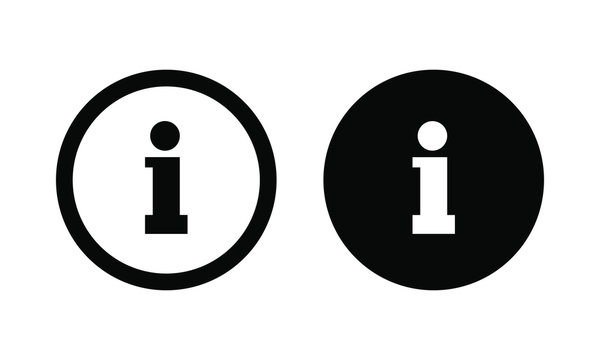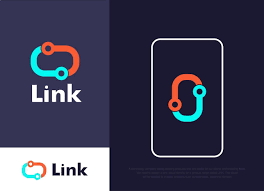In today’s digital age, information is easily accessible, but it can sometimes be overwhelming to process all the data that comes our way. That’s where info icons and logos play a vital role. These visual symbols are designed to convey information quickly and effectively, making it easier for users to understand and navigate through various platforms and applications. In this article, we will explore the significance of info icons and logos, their importance in enhancing user experience, and how they contribute to effective communication in the digital realm.
In a world where attention spans are decreasing, and the demand for instant information is rising, info icons and logos serve as visual aids that assist users in navigating digital interfaces efficiently. These symbols are designed to be universally recognizable, transcending language barriers and providing a consistent user experience across different platforms.
What Are Info Icons?
Info icons, also known as information icons or pictograms, are small visual representations used to convey specific concepts or actions. They are often used in user interfaces, websites, and mobile applications to guide users and communicate information in a concise and intuitive manner. Info icons can represent a wide range of subjects, including navigation, notifications, settings, and actions.
The Purpose of Info Icons
The primary purpose of info icons is to simplify complex information and streamline user interactions. By using recognizable symbols, users can quickly grasp the meaning behind an icon and perform actions without the need for extensive textual instructions. Info icons enhance the visual hierarchy of a design, allowing users to scan and process information more efficiently.
Common Info Icons and Their Meanings
Info icons come in various shapes, colors, and styles, each carrying its own meaning. Here are some commonly used info icons and their interpretations:
- Home Icon: Represents the main or starting page of a website or application.
- Envelope Icon: Indicates the presence of a message or email.
- Information Icon: Signifies additional information or details.
- Question Mark Icon: Implies a help or support function.
- Settings Icon: Provides access to customization and configuration options.
- Heart Icon: Symbolizes favoriting or liking content.
- Download Icon: Denotes the ability to download or save something.
Design Principles for Effective Info Icons
Creating effective info icons requires adherence to certain design principles. Here are a few guidelines to consider:
a. Simplicity: Info icons should be simple and unambiguous, ensuring instant recognition and comprehension.
b. Consistency: Maintain consistency in the style, size, and color scheme of info icons throughout the interface to establish visual harmony.
c. Clarity: Avoid intricate details and opt for clear, easily distinguishable shapes that are easily identifiable even at smaller sizes.
d. Contextual Relevance: Ensure that the icon’s appearance aligns with the intended meaning and context of its usage.
The Role of Logos in Conveying Information
While info icons focus on enhancing usability within interfaces, logos play a broader role in representing brands and conveying the essence of an organization or product. Logos are visual symbols that encompass a company’s identity, values, and mission, evoking emotions and fostering brand recognition. They often incorporate visual elements, typography, and color schemes that resonate with the target audience.
Creating Memorable Logos
Designing a memorable logo requires a combination of creativity, strategic thinking, and an understanding of the target market. A successful logo should be unique, timeless, and reflective of the brand’s personality. It should be versatile enough to adapt to various mediums while maintaining its recognizability. Researching competitors and seeking professional design assistance can greatly contribute to the creation of an impactful logo.
The Impact of Info Icons and Logos on User Experience
Info icons and logos significantly influence user experience. Well-designed info icons help users navigate interfaces effortlessly, reducing cognitive load and improving task completion rates. Similarly, a visually appealing and recognizable logo enhances brand recall and fosters a sense of trust and familiarity among users. By leveraging these visual elements effectively, companies can create positive user experiences and establish a strong brand presence.
Best Practices for Implementing Info Icons and Logos
To make the most of info icons and logos, consider the following best practices:
- Conduct user testing to validate the clarity and comprehension of info icons.
- Optimize icon placement and ensure they are visually prominent and easily distinguishable.
- Use scalable vector graphics (SVG) for info icons to maintain quality across different screen sizes.
- Regularly update logos to keep them relevant and aligned with evolving brand strategies.
- Maintain consistency in icon design and branding elements across platforms to establish a cohesive user experience.
Examples of Successful Implementation
Several companies have successfully implemented info icons and logos to enhance their digital presence. For instance, the Facebook “Like” button, represented by a thumbs-up icon, has become instantly recognizable and synonymous with expressing approval across various social media platforms. The Nike logo, with its iconic swoosh, effectively communicates the brand’s spirit of athleticism and empowerment.
Potential Challenges and How to Overcome Them
Implementing info icons and logos may present certain challenges. One common issue is the potential misinterpretation of icons, leading to confusion among users. To mitigate this, conduct user research and gather feedback during the design and testing phases. Additionally, ensure that the icon’s design aligns with the target audience’s cultural and visual preferences.
The Future of Info Icons and Logos
As technology advances and user interfaces evolve, the role of info icons and logos will continue to expand. With the rise of voice interfaces, augmented reality, and virtual reality, new opportunities for visual communication will emerge. Designers will need to adapt and innovate to create intuitive and meaningful visual elements that cater to the changing landscape of digital interactions.
Info icons and logos are indispensable tools for effective communication in the digital world. By leveraging these visual elements, organizations can simplify complex information, enhance user experiences, and establish a strong brand identity. Through careful design and implementation, info icons and logos contribute to a seamless and intuitive user journey, ultimately benefiting both users and businesses.
Q1. Can info icons be customized to match a brand’s visual style? Yes, info icons can be customized to align with a brand’s visual identity. However, it’s essential to strike a balance between customization and maintaining recognizability.
Q2. Are there any legal considerations when designing logos? When designing logos, it’s crucial to ensure that they do not infringe upon existing trademarks or copyrights. Conduct thorough research and consult legal professionals, if necessary, to avoid potential legal issues.
Q3. How often should logos be updated? Logos should be periodically evaluated and updated to reflect changes in brand positioning, design trends, or market dynamics. However, frequent changes may disrupt brand consistency, so consider updating logos strategically.
Q4. Can info icons be used as standalone elements without accompanying text? In some cases, info icons can convey meaning on their own, eliminating the need for accompanying text. However, it’s essential to consider clarity and universal understanding when using standalone info icons.
Q5. Where can I learn more about user-centered design principles? There are various resources available online that provide comprehensive information on user-centered design principles. Websites, blogs, and books authored by experts in the field are great starting points for expanding your knowledge.
In conclusion, info icons and logos play a pivotal role in facilitating communication, simplifying complex information, and enhancing user experiences in the digital landscape. By incorporating these visual elements effectively, organizations can create memorable designs, establish brand identity, and foster meaningful interactions with their target audience.
Exploring Different Types of Info Icons and Logos
In today’s digital age, information plays a crucial role in various aspects of our lives. Whether it’s on websites, mobile applications, or printed materials, conveying information quickly and effectively is essential. This is where info icons and logos come into play. In this article, we will explore the different types of info icons and logos, their significance, and how they contribute to effective communication.
What are Info Icons?
Info icons, also known as information icons, are visual representations used to communicate specific messages or provide information quickly. They are typically small graphical elements designed to be easily recognizable and understandable at a glance. Info icons are commonly used in user interfaces, signage, instructional materials, and websites to guide users, indicate actions, convey warnings, or highlight important information.
The Importance of Info Icons
Info icons serve a vital role in enhancing user experience and facilitating effective communication. They help users navigate interfaces, understand functionalities, and grasp information quickly, particularly in situations where text alone may be overwhelming or time-consuming to read. By using visually appealing and universally understood symbols, info icons simplify complex concepts and improve the overall usability of various mediums.
Common Types of Info Icons
Here are some common types of info icons widely used across different platforms:
Exclamation Mark
The exclamation mark icon typically signifies a warning or an important alert. It draws attention to critical information that users should be aware of.
Question Mark
The question mark icon represents a prompt for seeking help or obtaining additional information. It is often used to indicate an option for accessing FAQs or help resources.
Check Mark
The check mark icon symbolizes confirmation or success. It is frequently employed to indicate completed tasks, successful actions, or valid selections.
Warning Sign
The warning sign icon serves as a visual indicator of potential hazards, risks, or cautionary instructions. It alerts users to be cautious or take necessary precautions.
Information Circle
The information circle icon presents additional details or supplementary information. It can be used to expand upon a topic or provide users with more in-depth knowledge.
Magnifying Glass
The magnifying glass icon denotes the search functionality. It is commonly used to allow users to search for specific content or explore more extensive information.
Speech Bubble
The speech bubble icon represents conversations or messaging features. It is frequently used to indicate chat or comment functionalities.
Arrow Icons
Arrow icons come in various directions (up, down, left, right) and indicate movement or navigation. They help users understand directional cues or provide options for scrolling or switching between pages.
Download Icon
The download icon signifies the action of downloading files or content. It is often used to indicate the availability of downloadable resources.
Upload Icon
The upload icon represents the process of uploading files or content. It is commonly used in file-sharing platforms or websites with user-generated content.
Home Icon
The home icon typically signifies the main or starting point of a website or application. It provides users with a quick way to return to the homepage.
Settings Icon
The settings icon indicates access to the configuration or customization options. It allows users to personalize their experience and adjust settings according to their preferences.
Heart Icon
The heart icon represents affection, appreciation, or favoriting. It is often used to enable users to like or save items of interest.
Star Icon
The star icon is commonly associated with ratings or favorites. It allows users to express their preference or indicate high-quality content.
Calendar Icon
The calendar icon represents dates, schedules, or events. It is frequently used in applications or websites that involve booking, reminders, or organizing activities.
Creating Effective Info Icons
To create effective info icons, consider the following tips:
- Keep it simple: Use simple and recognizable shapes to ensure quick comprehension.
- Maintain consistency: Use consistent design style and visual language throughout your icons.
- Test for clarity: Conduct usability testing to ensure that your icons are easily understandable by your target audience.
- Optimize for different sizes: Design icons that remain clear and recognizable even at smaller sizes.
- Consider cultural context: Be mindful of cultural differences and ensure that your icons are universally understood.
Introduction to Logos
Logos are unique visual representations that embody the essence of a brand or organization. They are powerful tools for establishing brand identity, fostering recognition, and conveying brand values. Logos often consist of symbols, typography, or a combination of both, and are integral to effective branding strategies.
The Role of Logos in Branding
Logos play a significant role in branding. They serve as a visual representation of a company, product, or service and create a memorable identity in the minds of consumers. Logos contribute to brand recognition, evoke emotions, build trust, and differentiate a brand from its competitors.
Different Types of Logos
There are various types of logos, each with its unique characteristics and applications. Here are some commonly used logo types:
Wordmark Logos
Wordmark logos consist of the brand name or a customized wordmark designed in a unique and recognizable typography. They focus on typography as the primary visual element.
Lettermark Logos
Lettermark logos, also known as monogram logos, use the initials or acronym of the brand name to create a distinctive and compact logo.
Iconic Logos
Iconic logos employ visual symbols or graphic elements that represent the brand or its offerings. They aim to create a recognizable symbol that resonates with the target audience.
Combination Logos
Combination logos combine both typography and visual elements to create a comprehensive representation of the brand. They often integrate the brand name with an accompanying symbol or graphic.
Emblem Logos
Emblem logos feature text enclosed within a symbol or emblem, creating a unified and traditional aesthetic. They are commonly used by government organizations, educational institutions, or heraldic designs.
Abstract Logos
Abstract logos use non-representational shapes or forms to create a visually compelling representation of the brand. They evoke emotions and encourage a creative interpretation of the brand identity.
Mascot Logos
Mascot logos utilize illustrated characters or mascots to personify the brand. They create a friendly and relatable image that appeals to a specific target audience.
Dynamic Logos
Dynamic logos are adaptable and interactive designs that respond to various contexts or user interactions. They provide a dynamic and engaging brand experience.
Minimalist Logos
Minimalist logos focus on simplicity and minimalism. They use clean lines, negative space, and essential elements to create a visually refined and timeless design.
Vintage Logos
Vintage logos draw inspiration from design elements of the past, evoking nostalgia and a sense of authenticity. They are often used by brands aiming to establish a classic or retro identity.
Handcrafted Logos
Handcrafted logos feature unique hand-drawn or handcrafted elements, emphasizing the personal touch and craftsmanship. They are particularly suitable for artisanal or handmade products.
3D Logos
3D logos employ three-dimensional elements to create depth and realism. They add a sense of visual impact and modernity to the brand identity.
Monogram Logos
Monogram logos consist of stylized combinations of letters or initials. They create a distinctive and elegant representation of the brand.
Negative Space Logos
Negative space logos cleverly use the negative space within the design to create additional meaning or symbolism. They encourage a thoughtful interpretation of the brand identity.
Geometric Logos
Geometric logos employ geometric shapes and patterns to create visually appealing and balanced designs. They convey a sense of precision and order.
Designing Memorable Logos
Designing a memorable logo requires careful consideration of the brand’s values, target audience, and visual aesthetics. Here are some key tips for creating impactful logos:
- Simplify the design: Keep the logo clean and uncluttered for easy recognition.
- Use appropriate colors: Select colors that align with the brand’s personality and evoke the desired emotions.
- Ensure scalability: Design logos that remain clear and legible at different sizes and on various platforms.
- Make it timeless: Avoid trendy design elements that may quickly become outdated.
- Consider versatility: Design logos that can be easily adapted for different applications and mediums.
Info icons and logos play integral roles in effective communication and branding. Info icons simplify complex information, enhance user experience, and guide users through various interfaces. Logos create brand recognition, convey brand values, and establish a memorable visual identity. By understanding the different types and principles behind these graphical elements, businesses and designers can effectively engage their target audience and create impactful experiences.
FAQs
1. What is the purpose of info icons and logos?
Info icons and logos serve different purposes but share the common goal of effective communication. Info icons provide quick and visual representations of information, guiding users and simplifying complex concepts. Logos, on the other hand, establish brand identity, foster recognition, and differentiate businesses or organizations.
2. How can info icons enhance user experience?
Info icons enhance user experience by improving the usability and understanding of interfaces. They help users navigate through applications or websites, quickly comprehend information, and perform actions with ease. Info icons streamline the communication process and make it more efficient.
3. What are some tips for designing effective info icons?
To design effective info icons, keep them simple, easily recognizable, and consistent with the overall visual language. Test the icons for clarity and ensure they remain clear even at smaller sizes. Consider cultural context and optimize them for different platforms and devices.
4. Why is logo design important for branding?
Logo design is crucial for branding as it creates a visual representation of the brand’s identity and values. Logos contribute to brand recognition, establish a memorable image, evoke emotions, and differentiate a brand from its competitors. A well-designed logo strengthens the overall branding strategy.
5. How can I create a unique and memorable logo?
To create a unique and memorable logo, consider the brand’s values, target audience, and visual aesthetics. Simplify the design, choose appropriate colors, ensure scalability, and make it timeless. By understanding the brand’s essence and crafting a visually appealing logo, you can create a memorable representation that resonates with your audience.
Get Info Icons and Logos for Your App: Enhance UX
Are you looking to enhance the user experience (UX) of your mobile app? One effective way to achieve this is by using informative icons and logos. These visual elements can convey important information and improve the overall usability of your app. In this article, we will explore the significance of info icons and logos, their impact on UX, and how you can obtain them for your own app.
In today’s competitive mobile app market, providing a seamless and intuitive user experience is paramount. Info icons and logos are valuable assets that can significantly contribute to achieving this goal. They serve as visual cues, guiding users and providing them with relevant information at a glance. Let’s delve deeper into their importance and explore how they can enhance the overall user experience.
Importance of Info Icons and Logos in Mobile Apps
Info icons and logos play a crucial role in mobile apps. They assist users in quickly understanding features, functionalities, and actions available within the app. By utilizing icons and logos strategically, app developers can effectively communicate complex concepts in a simplified manner, improving usability and reducing cognitive load. These visual elements contribute to a more engaging and intuitive app experience.
Enhancing User Experience (UX) with Info Icons and Logos
Info icons and logos have a direct impact on user experience. They enhance the visual appeal of an app, making it more aesthetically pleasing. Additionally, these visual elements facilitate efficient navigation, allowing users to find the desired information or perform actions more effortlessly. By employing consistent and recognizable icons, app developers can create a sense of familiarity and improve overall usability.
Tips for Choosing Info Icons and Logos
When selecting info icons and logos for your app, it’s crucial to consider a few key factors. Firstly, the icons should be easily distinguishable and representative of their intended meaning. Utilize familiar symbols and avoid complex or ambiguous designs. Secondly, maintain a consistent visual style throughout the app to ensure a cohesive user experience. Lastly, conduct user testing to gather feedback on the clarity and effectiveness of the chosen icons and logos.
Designing Custom Info Icons and Logos
Designing custom info icons and logos can provide your app with a unique identity and brand recognition. Collaborate with a skilled graphic designer who understands your app’s target audience and overall design aesthetic. They can help you create custom icons and logos that align with your brand and convey the desired information effectively.
Outsourcing Info Icons and Logos
If designing custom icons and logos in-house is not feasible, outsourcing to professional design agencies or freelancers is a viable option. These experts possess the necessary skills and expertise to create visually appealing and meaningful icons and logos for your app. Ensure clear communication regarding your requirements and expectations to achieve the desired outcome.
Free and Paid Resources for Info Icons and Logos
Numerous online platforms offer a wide range of free and paid resources for info icons and logos. Websites such as Iconfinder, Flaticon, and FontAwesome provide extensive collections of icons that cater to various app categories. These platforms offer both free and premium icon sets, allowing you to choose the most suitable options for your app.
Optimizing Info Icons and Logos for Different Devices
Considering the diverse range of devices and screen sizes in the mobile landscape, it’s crucial to optimize info icons and logos for different resolutions. Ensure that the icons and logos remain clear and legible across various devices, including smartphones and tablets. Test their appearance on multiple screen sizes to guarantee a consistent and visually pleasing experience for all users.
A/B Testing and User Feedback
To determine the effectiveness of your chosen info icons and logos, conduct A/B testing. Create multiple variations and monitor user interactions and preferences. Gather feedback from your target audience and analyze their responses to make informed decisions about the final design choices. A/B testing and user feedback are invaluable in refining your app’s UX.
Implementing Info Icons and Logos in Your App
Once you have selected or designed the appropriate info icons and logos, it’s time to implement them in your app. Integrate them seamlessly into your app’s interface, ensuring they align with the overall design language. Pay attention to placement, size, and color schemes to ensure optimal visibility and usability.
Measuring the Impact of Info Icons and Logos
To gauge the impact of info icons and logos on your app’s UX, employ analytical tools and metrics. Monitor user engagement, conversion rates, and user feedback to assess the effectiveness of the visual elements. By analyzing these metrics, you can make data-driven decisions to further optimize the user experience.
Case Studies of Successful Mobile Apps
Examining case studies of successful mobile apps can provide valuable insights into the implementation of info icons and logos. Analyze how renowned apps have utilized these visual elements to enhance their UX and engage users effectively. Learn from their strategies and adapt them to suit your own app’s requirements.
Future Trends and Innovations
As technology evolves, so does the landscape of info icons and logos. Stay updated with emerging trends and innovations in this field. Embrace new design concepts, such as animated icons and logos, augmented reality overlays, and personalized user experiences. Being aware of future trends will enable you to remain ahead of the curve and deliver exceptional app experiences.
Conclusion
Info icons and logos play a vital role in enhancing the user experience of mobile apps. By utilizing these visual elements strategically, you can improve app usability, simplify complex concepts, and create a visually appealing interface. Whether you choose to design custom icons or leverage existing resources, the goal is to provide users with an intuitive and engaging app experience.
Designing Effective Info Icons and Logos: A Step-by-Step Guide
Are you looking to create captivating info icons and logos that effectively communicate your message to your audience? Designing these visual elements requires careful thought and consideration. In this step-by-step guide, we will explore the process of designing effective info icons and logos that leave a lasting impression. Whether you are a professional designer or someone looking to enhance your visual communication skills, this article will provide valuable insights to help you create impactful designs.
In this digital age, where information is abundant and attention spans are limited, visual communication has become more important than ever. Info icons and logos serve as powerful tools to convey messages quickly and effectively. By employing thoughtful design principles, you can create icons and logos that capture attention, communicate information, and enhance the user experience.
Understanding the Purpose of Info Icons and Logos
Before diving into the design process, it is crucial to understand the purpose of info icons and logos. Info icons are small visual representations that convey specific concepts, such as notifications, actions, or categories. Logos, on the other hand, are graphical symbols that represent an organization or brand. Both serve as visual cues that aid in recognition, navigation, and communication.
Researching and Gathering Inspiration
A solid foundation for any design project begins with research and gathering inspiration. Explore various sources, such as design blogs, websites, and galleries, to find examples of well-executed info icons and logos. Analyze what makes them effective and consider how you can incorporate similar principles into your own designs.
Sketching and Brainstorming Ideas
Now that you have a pool of inspiration, it’s time to start sketching and brainstorming ideas. Grab a pen and paper or use digital sketching tools to explore different concepts and variations. Focus on capturing the essence of the message while keeping the designs simple, clear, and visually appealing.
Choosing the Right Style and Elements
As you move forward in the design process, it’s important to select the right style and elements that align with your message and brand identity. Consider factors such as color, shape, typography, and symbolism. Strive for harmony and coherence in your design, ensuring that each element supports the overall message you want to convey.
Creating the Design in Digital Format
With your ideas and style choices in mind, it’s time to bring your designs to life in a digital format. Utilize graphic design software or vector-based tools to create precise and scalable icons and logos. Pay attention to details and ensure that your designs are visually balanced and aesthetically pleasing.
Refining and Polishing the Design
Design is an iterative process, and refining your work is essential for achieving the best results. Step back, take a break, and revisit your designs with fresh eyes. Analyze and make adjustments to improve the clarity, readability, and overall visual impact of your icons and logos.
Testing and Gathering Feedback
Once you have a refined design, it’s crucial to test it and gather feedback. Share your icons and logos with a target audience or colleagues to gain insights into their effectiveness. Use the feedback received to make further improvements and ensure that your designs resonate with your intended audience.
Implementing the Design Across Platforms
To maximize the impact of your info icons and logos, it’s important to consider their implementation across various platforms and contexts. Adapt your designs to fit different screen sizes, resolutions, and mediums, ensuring that they remain visually consistent and recognizable.
Optimizing for Scalability and Responsiveness
In a digital landscape where devices and screen sizes vary, optimizing your designs for scalability and responsiveness is crucial. Ensure that your icons and logos retain their visual integrity and legibility, regardless of the device or platform they are viewed on.
Ensuring Consistency and Branding
Consistency plays a vital role in establishing a strong brand identity. Ensure that your info icons and logos align with your brand guidelines and maintain a consistent visual style. Consistency builds trust and enhances recognition, making your designs instantly recognizable to your audience.
Finalizing the Design
After considering feedback, implementing changes, and ensuring consistency, it’s time to finalize your design. Pay attention to the smallest details and make any necessary refinements. Prepare the design files for various formats and ensure that they are easily accessible and ready for use.
Designing effective info icons and logos requires a thoughtful and iterative approach. By understanding their purpose, conducting thorough research, and following a step-by-step process, you can create designs that effectively communicate your message and enhance the user experience. Remember to test, gather feedback, and iterate on your designs to achieve the best possible results.
FAQs
1. What software can I use to create info icons and logos? There are various graphic design software options available, such as Adobe Illustrator, Sketch, and CorelDRAW, that provide powerful tools for creating icons and logos.
2. How can I ensure that my designs are visually appealing? Focus on simplicity, clarity, and balance in your designs. Consider elements such as color, shape, and typography to create visually appealing and harmonious compositions.
3. Can I use stock icons and logos for my projects? While stock icons and logos can be a starting point for inspiration, it is generally recommended to create custom designs that align with your specific message and brand identity.
4. How important is user testing for info icons and logos? User testing is crucial to gather feedback and ensure that your designs effectively communicate the intended message. It helps identify areas for improvement and enhances the overall user experience.
5. Should I trademark my logo design? If you plan to use your logo for commercial purposes and want to protect your brand identity, it is advisable to consider trademarking your logo design. Consult with a legal professional for guidance on the process.